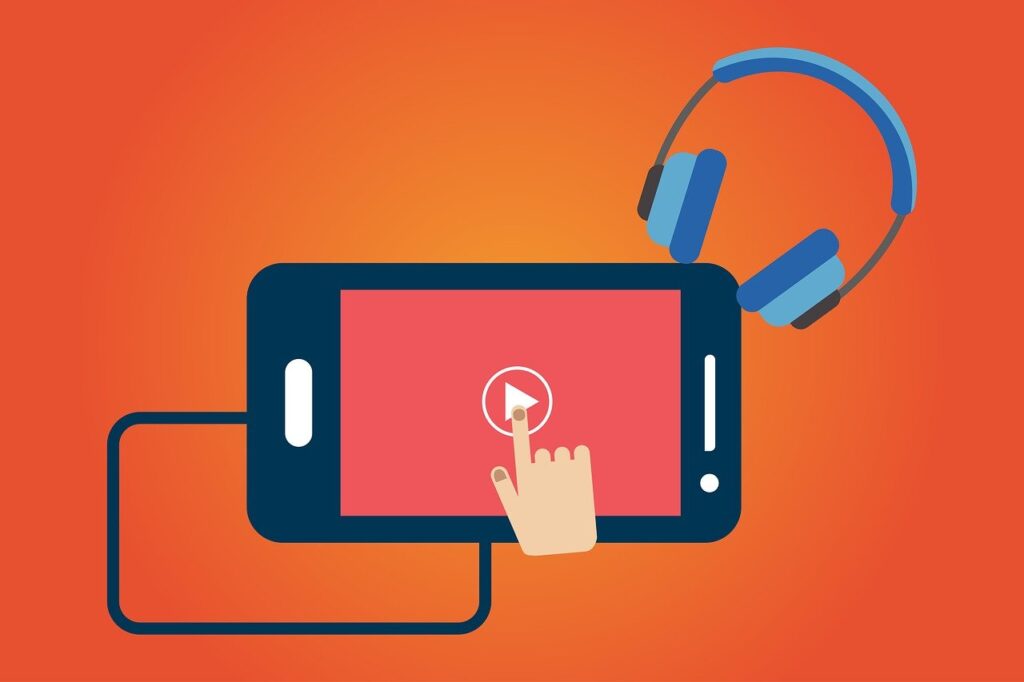Do you wish to find out how to stop Netflix buffering? If yes, this article is for you. Netflix has been growing in South Africa over the past few years. It’s in direct competition with the Multichoice owned Showmax. Netflix is for those who are in love with international shows. One challenge that you may encounter while using Netflix is the issue of buffering. In this article, we are going to provide the solution if Netflix keeps buffering on your TV, phone or computer. We will also explain what causes buffering on Netflix.
Netflix keeps stopping: What to do
The following is how to stop Netflix buffering in South Africa;
- The first thing that you will need to do to stop Netflix buffering is to get a stable internet connection. You also need to have enough bandwidth. We have previously written on the internet speed required for Netflix in South Africa. You can test your internet speed using the SA Broadband speed testing widget. You need to have the proper speed for a good viewing experience. If your internet is slow and unstable, you will have frustrating instances of buffering.
- Another thing that you can do is restart your computer, phone, console or TV. If it’s a computer, do it using the restart feature in the start menu. If you are having the Netflix keeps stopping issue on a Smart TV, you can restart the device by switching it off at the power socket. Wait for about 15 seconds before turning on the plug.
- You can also try to resolve the issue of buffering on Netflix by switching the router off and on. We recommend that you do it at the socket. Wait 15 seconds after switching off the device. Afterwards, switch the router on. Reconnect your device and check to see if the issue has been resolved.
- If you are connected via WiFi, you may wish to get a better connection by moving closer to the router. You may also wish to get a range extender to improve your connection. We have an article in which we talked about how to connect a TP Link range extender.
- One thing that you will discover is that WiFi connections tend to be inferior to wired connections. As such, where possible, you may wish to connect your device directly to your router or modem. This can be done using an Ethernet cable. It’s one way of eliminating buffering on Netflix.
- In some instances, Netflix could actual be blocked on the internet connection that you are trying to use. That’s sometimes the case for public WiFi networks. The owners may wish to limit the bandwidth that is being used at any given point in time.
What causes buffering on Netflix in South Africa?
That’s how to stop Netflix buffering in South Africa. But what causes this problem? Well, you have probably already guessed at some of the reasons, based on the above information. For one thing, buffering happens due to slow internet connections. In the table below, we give the average internet speeds for the most prominent ISPs in the country.
Buffering also happens if there is a caching problem on the device that you are using. You may want to clear your cache in order to resolve the issue. One way of doing this is by restarting your device. Hence you can see that we gave that particular tip above.
Current internet speed averages
The table below gives the current internet speeds for various ISPs in South Africa. The speeds are based on testing that was done using our Speed testing tool.
| ISP | Download (Mbps) | Upload (Mbps) |
|---|---|---|
| Afrihost | 26 | 22 |
| Axxess | 22 | 18 |
| Cell C | 21 | 15 |
| MTN Business | 25 | 7 |
| MWEB | 25 | 18 |
| Rain | 21 | 85 |
| Telkom | 22 | 7 |
| Vodacom | 22 | 9 |
| Web Africa | 23 | 18 |
All the ISPs given here should provide good performance when streaming on Netflix. However, you need to check actual performance. Go for an internet services provider who offers the most stable connection.
Summary
In this article, we showed you how to stop Netflix buffering in South Africa. We noted that the issue of buffering is one that can be frustrating. Fortunately, there are a number of steps that you can take to try and resolve the issue.