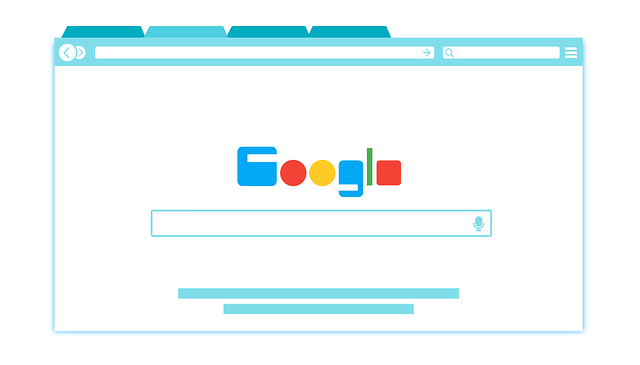Do you wish to learn how to set parental controls on Google? It’s something that a lot of parents have been looking to do. The world of the internet is great. If you have children, you will know that the platform is an essential tool when it comes to their education. However, the internet can be a double-edged sword. There is so much content out there that can be harmful to the young and impressionable. That’s the reason why people in South Africa and around the world look at how to restrict access to some content for their children.
How to restrict access to some sites on Google
The following is how to set parental controls on Google Chrome;
- Sign into your Google account.
- Open Search Settings.
- Click on the check button to turn on SafeSearch.
What does SafeSearch do?
That’s how to set parental controls on Google. Note that these steps work whatever the browser you may be using. They are for Google Search, meaning even when using Chrome or Firefox, you can turn on SafeSearch. The majority of people out there use Google for search, making this intervention relevant.
But what does SafeSearch do? Essentially, this is a tool in Google that you can use to filter explicit content from your browser. It means your children won’t have that much exposure to things like pornography and other potentially harmful content.
Learn how to disable JavaScript on Google Chrome
Do parental controls work?
This article was dedicated to showing you how to set parental controls on Google. It was noted that the main reason for doing this is to protect children from the harmful content that’s prevalent across the internet. But do parental controls really work?
The answer to that is, yes, parental controls do work to some degree. To some degree, because children these days are quite tech savvy. You leave your phone unlocked and you will discover your 2-year-old child already playing games on it.
Children usually find ways of going around any of the restrictions that adults place. The best option here would probably be to have a talk with your kids about what’s harmful and how they can protect themselves. That’s a good way of complementing any of the technical restrictions that you may impose on their gadgets.