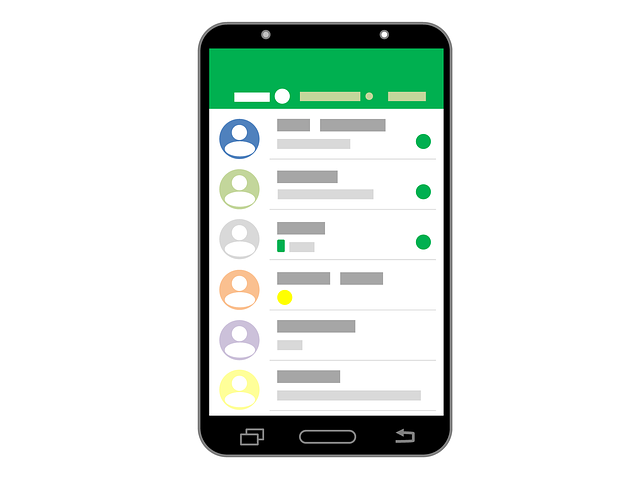Do you wish to learn how to restore WhatsApp backup from Google Drive? This is something that a lot of people in South Africa are looking to do. We have a previous article in which we talked about how to backup your data on WhatsApp. We noted that chats are backed up on a person’s phone and on Google Drive. The Google Drive option is great because it allows you to recover your WhatsApp chats even when your phone has been wiped, broken beyond repair or stolen. But how do you recover these chats?
How to restore WhatsApp messages
The following is how to restore your WhatsApp backup from Google Drive;
- The first thing that you will need to do is to sign into the Google Account that you used when backing up your data.
- Next, install WhatsApp on your new or formatted phone.
- Open WhatsApp and type in your number.
- You will be asked whether or not you wish to restore data. Click on Restore.
- Your chats will now be restored from Google Drive. When that’s done, click on Next.
- You will now see your chats when you open WhatsApp.
Why is this important?
That’s how to restore your WhatsApp backup chats from Google drive. But why is this important? A lot of people use WhatsApp for business. Even if you use the app for personal communication, you will have chats that are important to you that you wish to always have access to.
Learning how to restore these WhatsApp chats from your Google Drive backup means you will never lose important information. Let’s assume that your phone has been stolen. Or maybe you were forced to wipe it after encountering one issue or the other.
In these case, you will want to have access to all your chats, either on your restored phone or on your new phone. Of course, there are people who never want to have their chats backed up, but we are not talking about those here.