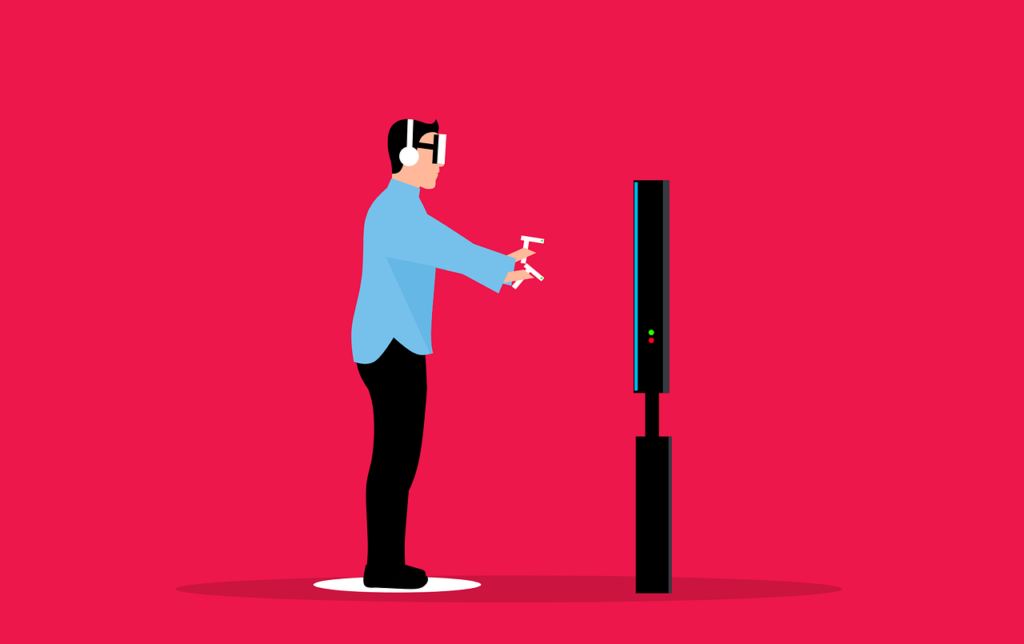Do you wish to learn how to reset your DSTV box office rental code? This is something that you may wish to do if you suspect that unauthorized people have gained access to the post office rental code. The code is important. It’s what prevents you from getting a hefty bill as a result of your children and others renting box office movies. Once you have set the code, anyone needing to rent a movie will have to enter the code. You are here because you wish to reset the box office code. How do you do that?
Steps to reset your Box Office rental code
The following is how to reset your DSTV Box Office rental blocking code;
- Press on the blue Home or DSTV button on your decoder.
- Scroll to Settings.
- Go to System Settings.
- Choose Reset Decoder Settings.
- Go to Reset Parental Control Settings.
- Enter the current PG PIN.
- Your parental control settings will now be reset to default. That includes your BoxOffice rental blocking PIN.
Why reset the box office code?
That’s how to reset your DSTV box office rental control PIN. In this article, we used the example of a DSTV Explora. The steps that you take to accomplish this task will be more or less the same regardless of the PVR decoder that you have.
But why would you do the above mentioned reset? There are a couple of reasons why you may have decided to go down this route. It’s important particularly for those in large households, to restrict movie rental.
Otherwise they are going to end up getting large bills at the end of the month. Unfortunately, kids are often very crafty, and they may have gotten hold of your PG PIN. In that case, they could already be renting movies on a daily basis. In that case, you may wish to do a reset of the box office PIN.
Find out how to rescan a DSTV decoder
Summary
This post was dedicated to showing you how to reset your DSTV box office rental PIN. It was noted that this PIN is important for restricting movie rental within a household. You may wish to reset the PIN if you think it has been compromised.