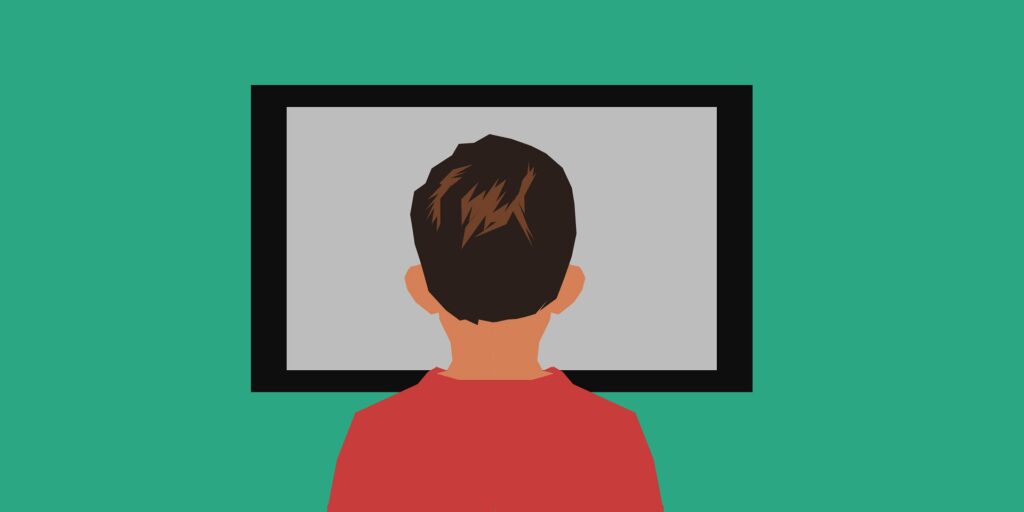Do you wish to learn how to record a program on DSTV? It’s something that you will want to do if you have a decoder that comes with recording functionality. Examples of these decoders are the DSTV Explora and earlier DSTV HD PVR decoders. The latest version of the Explora is the Explora Ultra. When buying, this is the one that you need to look for. So, how do you record on the DSTV Explora?
How to record on the DSTV Explora
There are a number of ways through which you can record a program on the DSTV Explora;
- If you want to record a program that you are currently watching, simply press on the Record button on the DSTV Explora remote. It’s the one with the red dot in the middle. Recording will start immediately.
- To record a program ahead of schedule, press on the TV Guide button and scroll to the program that you are interested in. Next, press on the Record or OK button and choose whether you wish to record the entire season or just a single episode.
- You can also press on the Info button on your remote to see the schedule line up for the channel that you are watching. Scroll to the program that you are interested in and record it either by pressing on the OK button and choosing Record this program, or by pressing on the Record button on your remote.
Recording options
That’s how to record a program on DSTV. But what recording options are there? When you press on the record button on your decoder, or on the OK button, you are presented with a number of options.
You can record just a single show. Maybe you wish to record a movie or a documentary. Another option is for you to record an entire season. That’s useful if you wish to have a particular program recorded each time that it appears.
If the program that you are interested in has already started showing; maybe you got there late and it’s already in the middle, you can look for other airings. Should they be available, then you can simply record the program at these times.
Can I record on any DSTV decoder?
We used the example of the DSTV Explora in the above explanation. But what if you have another type of DSTV decoder. There are many of those out there.
In order to record on DSTV, you need to have a decoder that has PVR functionality. This type of decoder comes with a hard drive on which your recorded programs are stored. We have already given the example of the Explora decoder, which is a type of PVR decoder.
Another thing to note is that you need to have paid a PVR access fee to be able to record. So, even if you have a decoder that can record, you will note be able to do so without paying the access fee.
Summary
In this article, we showed you how to record a program on DSTV. We noted that there are a couple of ways through which you can initiate recording of a particular program. However, in order to do this, you need to have a PVR decoder such as the Explora. You also need to have paid the PVR access fee.