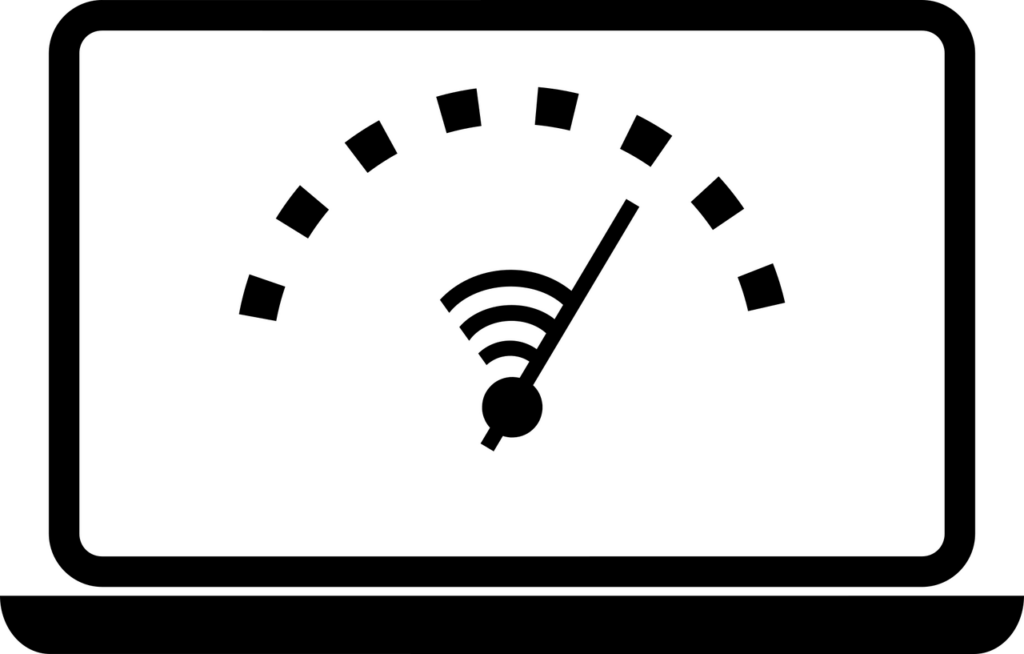Do you wish to find out how to increase your Vodacom internet speed? Even though Vodacom is South Africa’s largest mobile network, it is not uncommon for people to encounter internet connectivity issues. These teething problems can appear on Vodacom mobile, fixed LTE and fibre connections. They are caused by a wide range of issues, some of which we are going to look at in this post. You are here because you are a Vodacom customer and your internet has been acting up. So, how do you boost it’s speed?
Boost your Vodacom internet speed with these tips
The following is how to increase your Vodacom internet speeds;
Get a 4G or 5G phone
The first thing that you can do is to make sure that you have a phone, router or other mobile device that gives you the best internet speeds. Many people encounter slow internet connections simply because the phones that they use are not good enough to meet the requirements in today’s world.
If you have a 3G phone, as an example, then that can be a challenge. It was good enough when it was launched but today, you need to be connected to 4G or 5G to get the best in terms of internet speeds. Fortunately, most of the phones that are sold today have support for 4G.
Get a 4G enabled SIM
You also need a 4G enabled SIM in order to connect to the Vodacom 4G network, which offers faster speeds. According to Vodacom, 4G can give you speeds of up to 60 Mbps.
However, the average speed on 4G LTE hovers around 25 Mbps. That’s enough for most applications, including Netflix streaming. Check out our article on the Netflix streaming speeds to learn more.
Enable 4G or 5G on your phone
The fact of the matter is that a lot of people actually have 4G or 5G enabled phones. However, they keep them connected to the Vodacom 3G or even to the Vodacom 2G network. That can be disastrous for your internet speeds.
In order to get the best, you need to make sure that your phone always connects to the Vodacom 4G or 5G networks. The good thing is that coverage for 4G is countrywide. You don’t actually need to connect to 3G.
Many people do so out of the mistaken belief that 4G consumes less data. That is not the case! The data that your phone or router consumes depends on what you are downloading. Faster download speeds do not mean bigger downloads.
How to connect to the Vodacom 4G network on an iPhone
If you have an iPhone, the following is how to connect to the Vodacom 4G network;
- Open Settings
- Go to Mobile Data
- Click on Mobile Data Options
- Choose Enable 4G
How to connect to 4G on Android
To connect to 4G on an Android device, you need to take the following steps;
- Go to Settings
- Open More Networks
- Click on Network Mode
- Choose an option that includes LTE
Clear the cache on your phone
At times you may think you are getting slow speeds from Vodacom when in actual fact it’s your phone that’s acting up. One ways of speeding up a phone is by clearing it’s cache.
That is another thing that you can try as you try to increase your Vodacom internet speed. To clear the cache on an Android device, you need to go to Settings, then Storage, then Apps. You can now open the apps that are using up the most memory to clear their cache.
Reduce the number of devices that are connected to your network
Vodacom has several fixed home internet offerings. They offer fibre, LTE and 5G internet to homes and offices around South Africa. One tip to increase the Vodacom internet speed if you are on one of these packages is by monitoring the number of devices that are connected to your network.
Too many devices getting connected at once can slow down your download and upload speeds. That’s not a serious issue with 5G, but it can become one on LTE. So, you need to monitor to make sure that no one within your neighborhood has gotten hold of your WiFi password.
Should you suspect that something like that has happened, the solution would be to change the WiFi password on your router. That way, you will be able to kick out anyone who is not authorized to use your Vodacom internet.
Use a wired connection
Another solution if you wish to increase your Vodacom internet speed is to switch to a wire connection. This applies for those on fixed LTE or fibre.
WiFi networks can be temperamental. You may find that by merely using an ethernet cable to get connected to your home or office internet, you will be able to boost your speeds.
Summary
In this article, we gave you tips on how to increase your Vodacom internet speed. This article was meant for both Vodacom mobile and fixed internet users. We showed you a number of steps that you can take to boost your internet speeds in either cases.