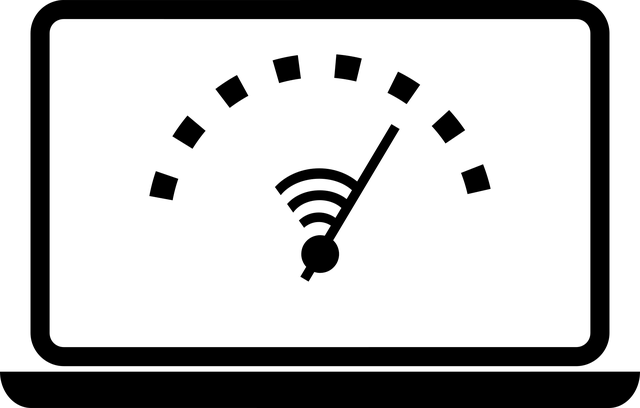Are you looking for tips on how to increase your internet speed for MTN in South Africa? A lot of people struggle with the speeds of their internet connections across the country. This applies not only for MTN mobile customers, but also for MTN fixed LTE and fibre customers. Slow internet speeds occur due to a wide range of reasons. We are going to look at some of them here. Hopeful, this article will help you start getting the best for your money.
Steps to boost your internet speed on MTN South Africa
The following is how to increase the MTN internet speed;
Get a 4G LTE SIM
The first thing that you will need to do is to make sure that you have a 4G LTE SIM card. If your are a contract customer, you will need to call 135 to have LTE activated on your SIM.
For PayAsYouGo customers, LTE is automatically activated on their SIM cards. So, chances are high, if you are a prepaid customer, that your SIM is already LTE ready.
Get an LTE phone
You also need to get an LTE capable device to benefit from the greater speeds that are offered on the MTN LTE network. The majority of phones that are being sold out there now come with 4G.
However, you have to be sure of this before buying your phone. If you have a phone that connects only to 3G, then there is little that you are going to be able to do to increase your MTN internet speed.
Make sure that you are using 4G or 5G
Now that you have gotten an LTE SIM and phone , the next thing that your will need to do to increase your MTN internet speed is to ensure that you are getting connected to the right kind of network. A lot of people encounter slow internet speeds because they have set their phones to get connected via 3G or even 2G. That will not do in today’s data demanding world.
You need to make sure that your phone is connecting to the MTN 4G network. If you have a 5G phone and SIM, then you need to make sure that you are getting your internet from the relevant networks. Otherwise you will have to deal with frustratingly slow speeds.
There is a belief among some people that 3G uses less data than 4G. So, they get connected to the MTN 3G network. That is a false assumption. A file that’s 50 megabytes in size will still be 50 megabytes in size, whether you download it in 4G or in 3G.
The only difference is that you will have to deal with a lot of frustrations while downloading over 3G due to the slow internet speeds. So, if you don’t have a 4G phone, you need to get one. That’s the best way of resolving connectivity issues on your phone. If you already have a 4G LTE phone, then set your phone to always connect to that.
Learn how to activate SMS roaming on MTN
How to connect to the MTN 4G network on an iPhone
If you have an iPhone, the following is how to connect to the Vodacom 4G network;
- Go to Settings.
- Click on Mobile Data.
- Next, open Mobile Data Options.
- Now you need to choose Enable 4G.
How to connect to MTN 4G on Android
The following is what to do to connect to the MTN 4G network on an Android device;
- Open Settings on your phone.
- Go to More Networks.
- Click on Network Mode
- Finally, you need to choose an option that includes LTE
Clear your phone’s cache
On MTN mobile, clearing your phone’s cache is another thing that you can do to increase your MTN internet speed. Sometimes, the sluggishness that we witness on our phones has more to do with the performance of the devices themselves, rather than with the network.
You can clear the cache on your Android phone by going to Settings, then Storage. Next, click on Apps. You can now go through the apps that are hogging the most in terms of memory. Clear their cache, and check to see if there has been any change in performance.
On MTN fixed LTE, reduce the number of devices connecting to your network
Some people become rather benevolent when they get “unlimited,” internet. If you have handed over your password across the entire neighborhood, that could be the cause of your problems on MTN fixed LTE.
WiFi connections tend to become rather slow the more devices get connected at the same time. You can check who is connecting to your internet by logging into your router. Should you discover unknown connections in there, it may be time to change your WiFi password.
Get an ethernet cable
This tip applies to those using MTN fibre and fixed internet. Another thing that you can do to improve your network is to get connected directly to your router via an ethernet cable.
Ethernet cables are usually very stable when it comes to getting connected to the internet. At least they are way better than getting your connection via WiFi.
Summary
In this article, we showed you how to increase your MTN internet speed. We covered people in South Africa, but the tips given here can work on any network. It was noted that people sometimes struggle on both MTN mobile and on MTN fixed internet. The tips given here should come in handy as far as getting faster speeds is concerned.