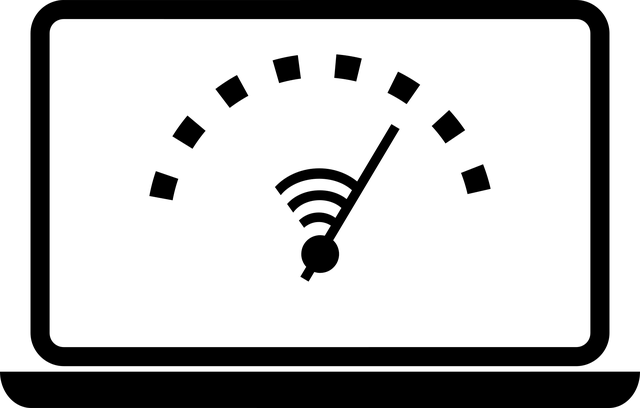Do you wish to learn how to increase your Cell C internet speed? A lot of people in South Africa use Cell C for their internet. Perhaps you get connected using your Cell C phone. Or maybe you have a router in which you use a Cell C SIM card. In today’s environment, internet speed, or a lack of it therein, can appear to be a matter of life and death. Perhaps you have been cruising along with your internet functioning as it should, but now you are stuck with seemingly archaic speeds. What do you do in that case? The good news is that there are several steps that you can take to boost your speed.
Steps to get better internet speeds on Cell C
The following is how to increase your Cell C internet speed;
- Get a Cell C 4G LTE SIM
- Have a 4G LTE phone
- Make sure your phone is connected to the right network
- Reduce the number of devices connecting to your SIM
- Connect to your router via an Ethernet cable
Get a Cell C LTE SIM card
The first thing that need to do in order to increase your Cell C internet speed is to make sure that you have an LTE SIM card. If you haven’t changed your SIM in a long while, then chances are high that it will be a 3G SIM. Now, 3G was great when it was launched. However, it has since been superseded by 4G LTE, which itself is also being superseded by 5G.
However, 4G speeds are many times faster than 3G speeds. So, you need to get 4G LTE as a way of boosting your internet speeds. If you are not sure whether or not your SIM is 4G, simply get in touch with Cell C or visit your nearest Cell C store. They will be able to help you in there, including by changing your SIM to the latest.
Buy a 4G LTE phone
It’s not enough to have a 4G SIM if you don’t have a 4G phone. So, the next step if you wish to increase your Cell C internet speed is to get a 4G LTE phone. The good news is that many of the phones that are now being sold out there come with 4G LTE. However, quite a number come only with 3G.
So, this is something that you need to ask while in the process of buying your device. Make sure that it has LTE. Otherwise, you will be stuck on 3G even if you have a 4G SIM. 4G phones usually cost more than those that only have 3G, but the payoff is big in terms of internet speeds.
Here is the Cell C call centre number
Make sure that you phone is connecting to the right network
Most people have LTE SIM cards and they have LTE phones but they still get slow internet speeds on Cell C. Why would that be the case? Well, that mostly has to do with the fact that people keep their phones to the wrong networks for one reason or the other.
The thing to do to increase your Cell C internet speed is to make sure that your phone is connecting to Cell C’s LTE network. If you connect it to the 3G network, you will get slower speeds. If you get connected to a 2G network, then your speeds will be even slower. The following is how to make sure that you are connected to the LTE network;
- Open Settings on your phone.
- Click on Cellular Mobile Networks.
- Click on Voice and Data.
- Click on LTE
- The LTE icon will be displayed to the top left of your screen.
On some devices, you need to click on Preferred network type in Mobile network settings. That’s under Cellular Networks. After clicking on Preferred network type, you can then choose LTE as your preferred network.
Note that if you choose to connect purely to the 4G LTE network, you may lose connectivity in the event that you have entered an area that does not have Cell C LTE towers.
So, you may wish to opt for an LTE/WCDMA network. That way, you phone will switch over to 3G in the even that there is no 4G connectivity.
You can increase your Cell C internet speed by reducing the number of your connected devices
One exciting product from Cell C is the Home Connecta Flexi. With this offering, you get fixed internet for your home or office. If you are one of the persons using this product, you get speeds of up 150Mbps.
Should these speeds fail you, one way of boosting your connection is by reducing the number of devices that are connecting at once. Perhaps you have dished out your password to everyone around you. In that case, it will be better to change your password.
Use an Ethernet cable to connect to your router
This option applies if you are using your computer to get connected to your Cell C internet. Ethernet cables tend to offer faster, more stable internet connections that WiFi.
So, this may be another option if you are looking to increase your Cell C internet speed. Of course, this option is not available on mobile devices such as smartphones and tablets.
Summary
In this article, we showed you how to increase your Cell C internet speed. It was noted that a lot of people get worried about dropping speeds across South Africa. If you want to stream media over the internet as an example, it’s best to do so over a fast connection. The tips that we outlined here will help you get the kind of speeds that enable you to stream on Showmax, Netflix and so on.