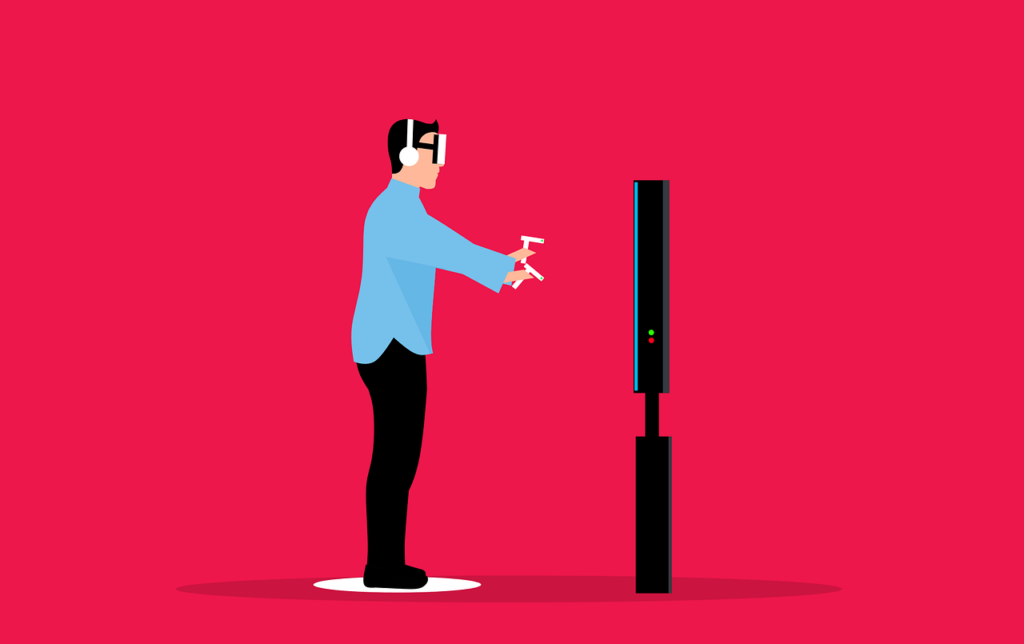Do you wish to learn how to fix an E101 29 error on DSTV? This is one of the common errors that you are likely to encounter in the course of using your decoder. DSTV is very popular in South Africa and across Africa. At the moment, DSTV has around 9.3 million users. The company has been encountering some headwinds, but it remains the best when it comes to affordable family viewing. So, how do you remove an E101 error on DSTV?
Steps to clear E101-29 on DSTV on the DSTV website
The following is how to fix the E101 29 error on DSTV;
- Go to the DSTV website and log into your account.
- If you have more than on decoder, choose the one for which you wish to clear the error.
- Click on Fix Error.
- Go to Select Error Code and choose E101-29 Missing Product.
- Click on Fix Now. The error will now be cleared.
Clear the E101 29 error via WhatsApp
You can clear an E101 29 error using the DSTV Self service WhatsApp portal. The following is how to do it;
- Save the DSTV WhatsApp number on your phone.
- Open WhatsApp and send the message Hi DSTV to the number.
- You will be asked to enter your IUC/Smartcard number.
- Next, enter your surname or your phone number.
- Now choose option number 2 to Fix Errors on Decoder.
- Download the MyDSTV App to fix your errors.
Alternative ways of clearing DSTVE101 29 errors
That’s how to fix the E101 29 error on DSTV. But what if the above steps do not work? The good news is that there are many other ways through which you can resolve this issues.
One step that you can take is to reach out to DSTV. You can call them on their customer care number. Here is the DSTV call centre number for Pretoria. Another option is to reach out to them on their social media pages.
They available on Twitter and on Facebook. These platforms are great because you retain a copy of whatever chat you are having with DSTV. That can come in handy in the future.
Another option is for you to go to the DSTV website to carry out a live chat with them. Here, you have two options. You can go to their WhatsApp self service platform, or you can live chat with DSTV agent.
What causes E101 29 errors?
There are a number of ways through which to clear E101 29 errors on DSTV. But what causes this error in the first place? The E101 29 error means you have not added a PVR product to your bouquet.
We have have previously discussed this issue. If you want to get PVR on your Explora, you need to pay the PVR access fee. Without that, when you press any of the PVR related buttons on the decoder, you will get an error.
So, if you have paid the Access fee, and if you are still getting the E101 error, you will need to take the steps outlined above to clear it.
Summary
In this article, we showed you how to fix the E101 29 error on your DSTV decoder. It was noted that this error is related to issues with your DSTV subscription. There are a couple of ways through which you can fix this error. You can do so on the My DSTV app. You can also do so by logging into your DSTV Account.