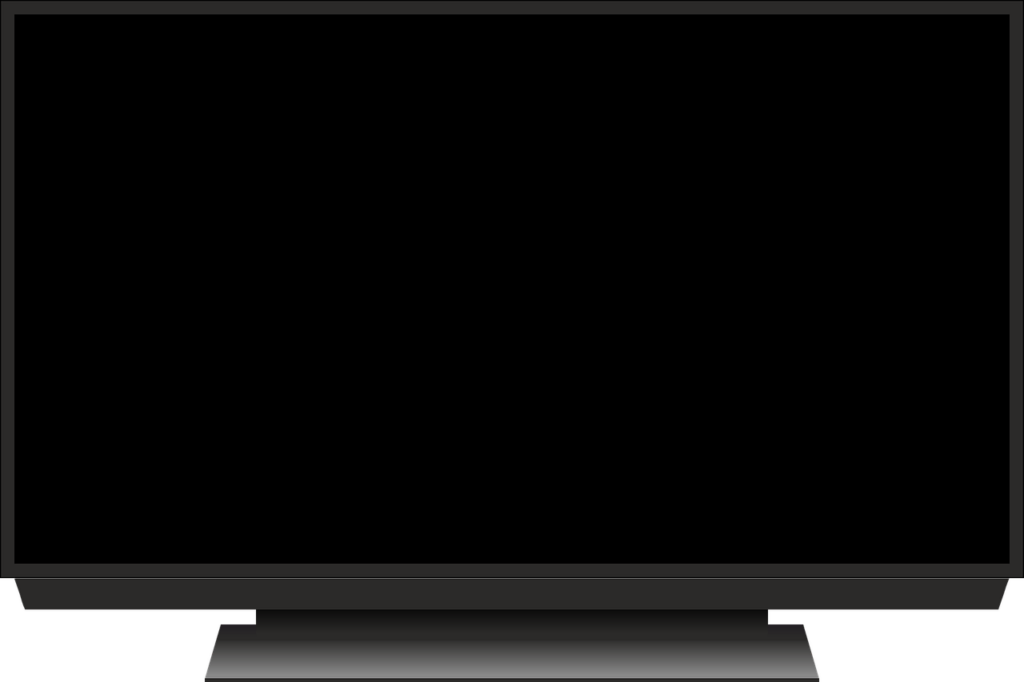Do you wish to learn how to connect a Samsung Smart TV to WiFi? Samsung TVs are some of the most popular in South Africa. With many people now acquiring smart TVs, it’s not surprising that you are here looking for information on how to get yours connected to the internet. It’s the only way through which you can get the full benefits of your smart TV. So, how do you connect a Samsung smart TV to the internet?
How to connect a Samsung Smart TV to the internet
The following is how to connect a Samsung Smart TV to WiFi;
- Press on the Home button on your Samsung TV’s remote. That gives you access to Smart Home.
- Next, open Settings.
- Scroll down to General and choose Network.
- Go to Open Network Settings.
- You will be take to the Network Type page. Choose Wireless.
- A list of available Wireless Networks will appear. Choose your Network and log in using your WiFi password.
- Your TV will now be connected to the internet.
How to connect a Samsung Smart TV to the internet using a wired Ethernet cable
That’s how to connect a Samsung Smart TV to WiFi. The process is not that difficult. However, it may actually be better to use an Ethernet cable to get your TV connected to the internet. That’s because Ethernet connections tend to be faster and more stable than WiFi connections. The following is how to use an Ethernet cable to connect your Samsung Smart TV to the internet;
- Connect one end of the Ethernet cable to a port on your WiFi router.
- Turn around the TV and insert the other end of the Ethernet cable into the Ethernet port.
- Press Home on your remote to go to Smart Home.
- Go Settings.
- Click on General, and the Network.
- Click on Open Network Settings.
- Choose Wired.
- Your Samsung TV will now be connected to the internet using a wired Ethernet connection.
You may be interested in the DSTV alternatives in South Africa
Which method is the best?
In this article, we showed you how to connect a Samsung smart TV to the internet via both WiFi and Ethernet. It was noted that Samsung TVs are very popular in South Africa.
Getting yours properly set is important if you wish to enjoy all the benefits of your TV. Having a smart TV that’s connected to the internet gives you access to YouTube, Netflix and other streaming services right from your TV.
Having said that, of the two options, which one works best? That’s a question that you may be asking yourself. In general, wired networks offer more stability and speeds than wireless connections.
As such, it’s probably advisable that you get an Ethernet cable for connecting your TV to the internet. But if you have a good enough WiFi connection, then there shouldn’t be issues.