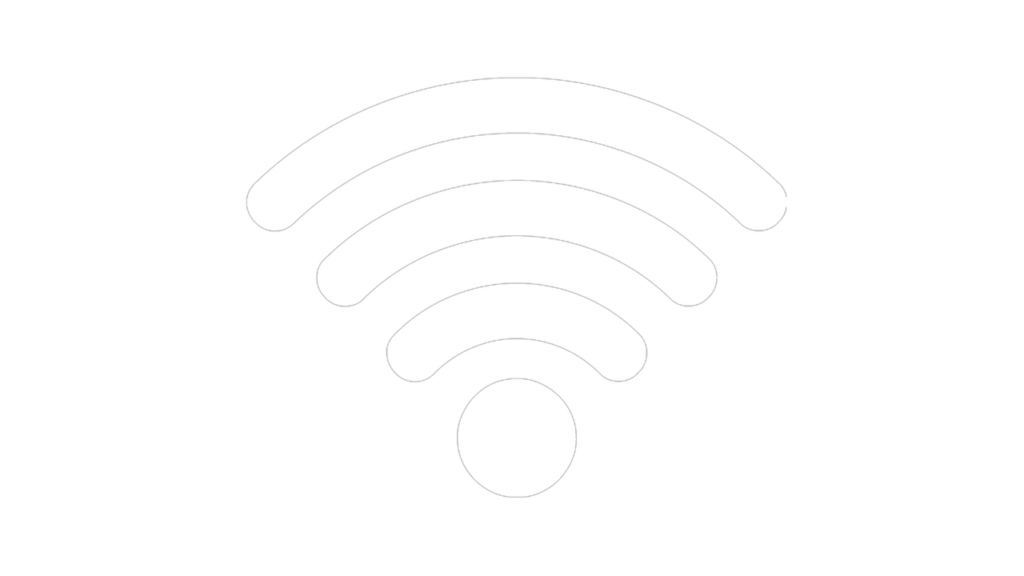Do you need information on how to connect a Panasonic smart TV to the internet via WiFi of using an Ethernet cable? We are going to show you how its done in this article. Panasonic televisions are very popular in South Africa. With more and more people making the move to buy smart TVs, it’s not surprising that you are here looking for information on how to get properly set up. Smart TVs are great in that they give you access to a wide range of streaming services. You need to have internet connectivity, however, to enjoy all the benefits of your smart TV.
How to connect your Panasonic smart TV to the internet using WiFi
The following is how to connect your Panasonic smart TV to WiFi;
- Press on the Menu button on your remote.
- Scroll down and click on Network.
- Use the right arrow to go to Network Connection. Press OK on the remote.
- Now choose Quick setup.
- You may connect to a network that you have previously used at this point. Otherwise, click on No to set up a new connection.
- Your Panasonic TV will now search for available networks.
- Use the arrow keys to scroll to the network to which you wish to connect.
- Select the network and type in it’s password.
- When done, press on the Return button on your remote.
- Your TV will now connect to the internet. It will also carry out a network test.
Connecting a Panasonic smart TV to the internet using and Ethernet cable
In the above section, we showed you how to connect your Panasonic smart TV to the internet using WiFi. WiFi tends to be easy and convenient for most people. However, you may wish to explore the possibility of connecting your Panasonic TV using an Ethernet cable. The following is how to do it;
- Take your Ethernet cable and plug one end into your router and the other into the port at the back of the Panasonic TV.
- Press Menu on your TV remote.
- Go to Network and click on OK.
- Scroll to Network connection and choose Ethernet cable.
- Now you need to run the Connection test. That will show whether or not you now have internet connectivity.
Should I use WiFi or an Ethernet cable?
In this article we gave you instructions on how to connect your Panasonic smart TV using both WiFi and Ethernet. Most people prefer to get connected via WiFi. It seems easier to do so. But is it the best option when it comes to streaming movies and shows into your home?
The answer is no, WiFi is actually not the best option for connecting your smart TV. Yes, there are people with very stable WiFi networks in South Africa, but it’s way better to get connected using an Ethernet cable.
Wired connections are stable and easier to set up. All that you need to do is to plug the cable into your Panasonic TV and into your router. Once you have done this, you can forget about having to worry about signal loss and interference.
Here is how to download from Showmax
Why connect a Panasonic smart TV to WiFi?
This article was dedicated to showing you how to connect a Panasonic smart TV to WiFi. We also showed you how to connect it to the internet via an Ethernet cable, which we noted is actually the best option in this regard. But why bother with all this?
Fact is, a smart TV without internet is just a TV. It’s not exactly a dud because you will be getting signal via your decoder, but not having internet removes the smartness from your TV. It makes the device ordinary, which is not what you were looking for when you paid top dollar for your television.
Smart TVs open a whole world of entertainment to people in South Africa. You can use it to stream Netflix and Showmax shows, as an example. You can also use it for streaming YouTube videos. Of course, your internet needs to be up to the job. Read about the internet speed needed for Showmax here.