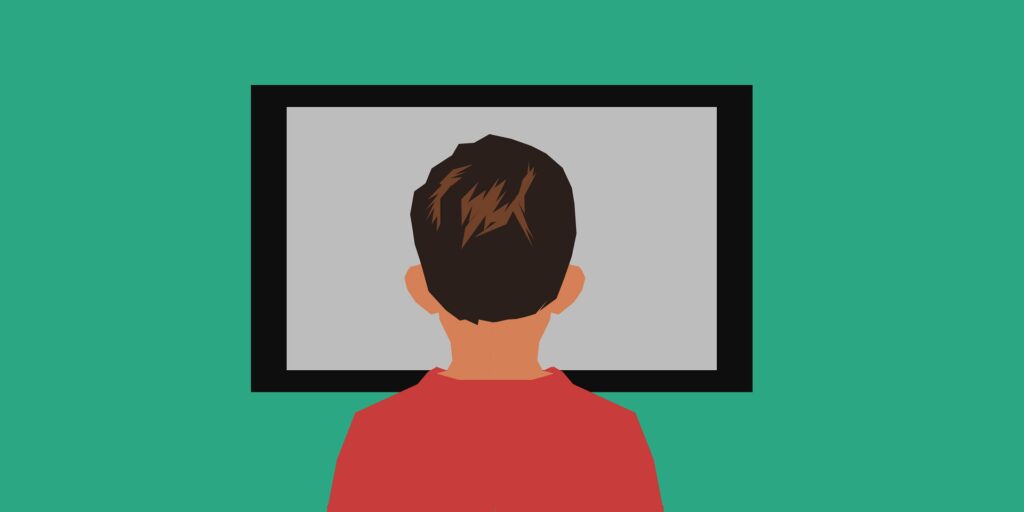Do you wish to learn how to cancel scheduled recordings on the DSTV Explora? It’s something that you may wish to do every now and again. One of the best things about the Explora is the ability to record programs in HD. That frees you from having to run on DSTV’s schedule. Instead you can record your favorite programs for viewing whenever is most convenient for you. But how do you remove the programs that you have previously scheduled to record?
How to cancel a single scheduled recording on DSTV
The following is how to cancel scheduled recordings on the DSTV Explora;
- Click on the blue DSTV or Home button on your remote.
- Use the left arrow to scroll to Planner.
- Choose Schedules.
- Go to the scheduled recording.
- Click on the OK button and choose Cancel Recording.
How to cancel all scheduled recordings on DSTV
That’s how to cancel scheduled recordings on DSTV. In the above instructions, we shows you how to cancel the schedule for a single recording. But what if you wish to cancel all scheduled recordings? The following is how to do it;
- Press on the blue DSTV or Home button on your Explora decoder.
- Use the left arrow button to scroll to Settings.
- Choose System Settings.
- Go to PVR Clean-up.
- Go to Delete All Scheduled Items.
- Click on OK and all season recordings will be cancelled on your decoder.
Other options
In the above instructions, we showed you how to do it using the Planner section on your decoder.
However, you can also cancel a scheduled recording directly from the viewing screen. If the program is being shown at that moment, or if it’s among the next programs scheduled to be shown, simply press on the Info button on your screen.
The scheduled program will have a red record icon on it. Press on the OK button on your decoder and choose the option to cancel the recording. If it’s a season, you can cancel the entire season.
Why cancel scheduled recordings on DSTV?
The ability to record programs is liberating. It’s the most appealing thing about the DSTV Explora. We have already noted that it liberates you from having to follow DSTV’s schedule. Instead, you can get DSTV to run on your schedule.
So, why would you want to stop programs from recording? There could be a number of reasons for this. Maybe your decoder is running out of storage space. You may be interested in learning the size of the DSTV Explora’s hard drive.
It’s big, but it’s not endless. That’s particularly the case if you record HD shows. These take up a lot of space. So, you may run out of space after a while. In that case, you may choose to cancel a schedule as a way of prioritizing.
Another reason for cancelling is if you are no longer interested in the program in question. Sometimes you read about a program and you think it’s going to be the best. However, after watching one or two shows, you decide that it’s not for you. In that case, you will want to stop the recording.
Summary
In this article we showed you how to cancel scheduled records on the DSTV Explora. These steps are pretty similar whatever PRV decoder you may have. We also highlighted some of the reasons for wanting to cancel a recording.
Maybe you are no longer interested in a particular show or you wish to save disc space so you can record other more interesting programs. Whatever your reasons, there are a couple of ways through which to stop recording schedules on DSTV.