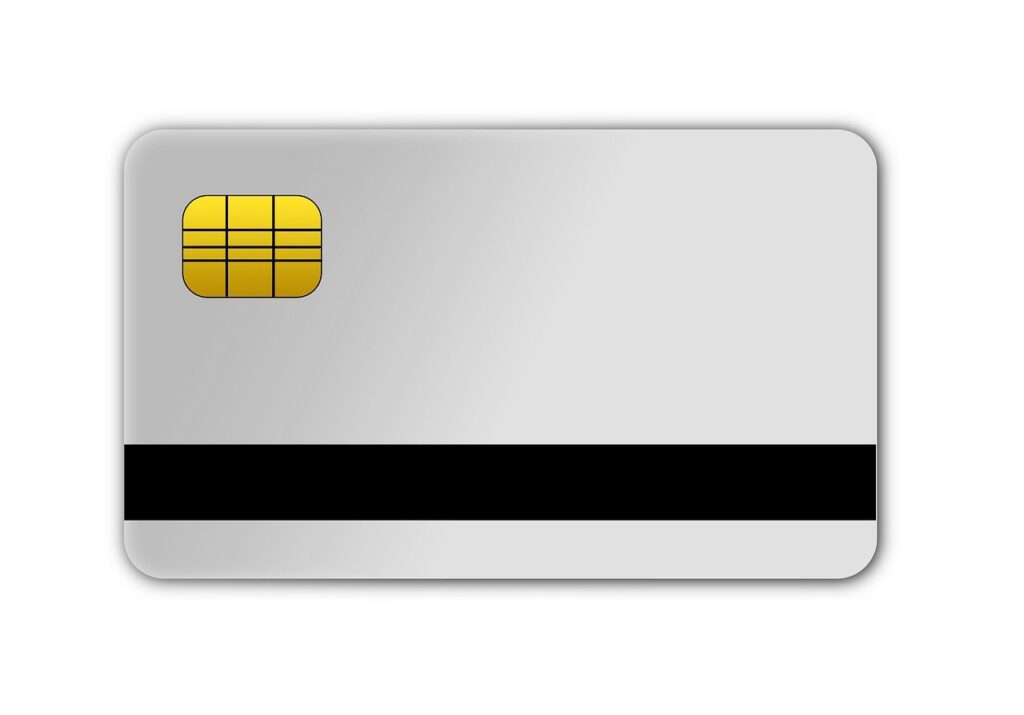Do you wish to learn how to add Showmax to your Telkom bill? This is something that a lot of people have been looking to do. It makes sense to link your internet and Showmax accounts. Turning them into one account makes it easy to manage your payments from one month to the next. It’s a good way of avoiding disruptions. So, how to do you add Showmax to a Telkom account?
How to Pay Showmax with Telkom
The following is how to add Showmax to a Telkom Bill;
- To add Showmax to your Telkom bill, you need to sign into your Showmax account.
- Click on My Account.
- Click on Manage subscription.
- Cancel any existing payment method.
- Now click on Subscribe now.
- Select Telkom as your payment method. This option is only available in South Africa.
- You will be required to enter your Telkom phone number.
- Accept the terms and conditions.
- Confirm the transaction
- You will receive a one time password (OTP) on your phone. Type it in.
- Showmax will now be added to your Telkom account.
Why add Showmax to a Telkom account?
That’s how to pay Showmax with Telkom. But why would you bother doing this? Why go through all this process to learn how to add Showmax to your Telkom bill? If you stop to think about it, it only makes logical sense.
Showmax only works when there is internet. And for most people, the whole point of having internet in their homes is to get access to unlimited streaming services.
However, what usually happens is that you will have a Telkom bill that gets due on one date of the month and a Showmax bill that gets due on another. It means you will have to remember to make your subscription payments on different days of the month. That can become rather confusion.
It’s better to consolidate the two payments into one. You can do this by making your Showmax payments through Telkom. So, each time you settle your Telkom account, you will also be making payments for your Showmax subscriptions.