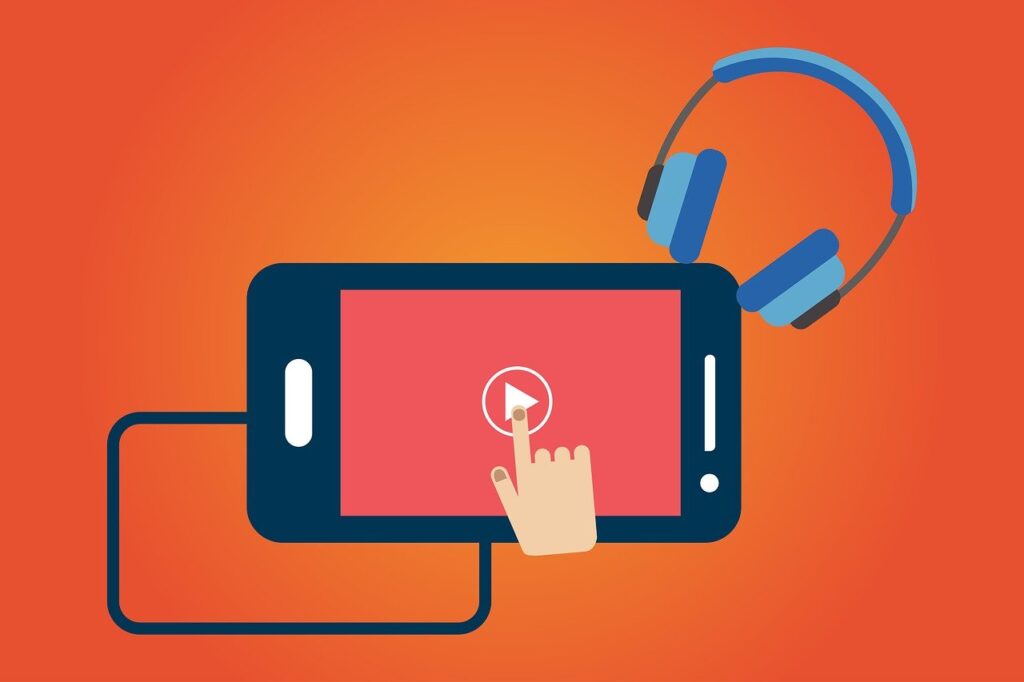Do you wish to find out how to add Netflix to DSTV? A lot of people have been asking; “can you add Netflix to your DSTV account?” Those are the questions that we are going to answer in this article. It makes a lot of sense to want to link your Netflix and DSTV accounts. That way, you can have all your shows in one place. You can also connect the two as a way of having your payments in one place. Instead of doing multiple transactions every month, you can choose to make all your payments via DSTV. But how do you go about doing it?
How to set up Netflix on the DSTV Explora Ultra decoder
Netflix is only supported on the DSTV Explora Ultra decoder. If you have another type of decoder, you will not be able to use the steps that are outlined below. The following is how to add Netflix to DSTV;
- Press on APPS on your Explora Ultra remote.
- Go to the Netflix app.
- Sign in using your Netflix account.
- If you do not already have an account, you can set one up through your Explora Ultra decoder or you can set one up on your computer.
- You can also connect to Netflix by going to Channel 904 and signing in.
Supported DSTV Decoders
This is something that we have already mentioned. Netflix is only supported on the DSTV Explora Ultra decoder. If you don’t have this decoder, then you are not going to be able to add Netflix to your DSTV account.
You may be interested in how to claim DSTV decoder insurance
Can you add Netflix to your DSTV account?
The answer is yes, you can add Netflix to your DSTV account. It’s something that we have already mentioned. However, you need to have an Explora Ultra decoder to be able to use Netflix on DSTV.
That’s because Netflix is a streaming service. It’s not a satellite service like DSTV. You need to have internet to be able to use it. At the moment, the Explora Ultra decoder is the only one that allows for streaming.
Summary
In this post, we showed you how to add Netflix to DSTV. We noted that many people want to view their Netflix shows through DSTV. However, in order to do that, you need to have an Explora Ultra decoder that is connected to the internet.
Note that you don’t have to pay Netflix via DSTV. You can pay directly through Netflix and then watch via your DSTV Explora ultra decoder. You can also add Netflix to your DSTV decoder. That way, you will be billed for your Netflix subscription through DSTV.
If you are interested in Openview, here are the Openview channels