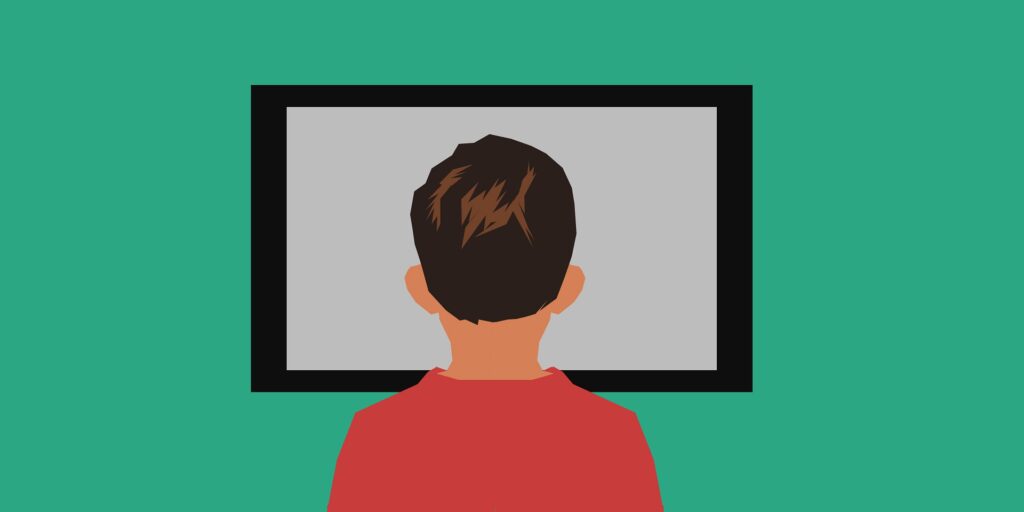Do you wish to learn how to activate your Openview HD decoder? With the switch to DTT in South Africa, Openview has also become a popular option for those that do not qualify for the free set top boxes that the government has been handing out. You are here because you have just bought and Openview HD decoder and you have installed it in your home. So, how do you activate it to start watching your favorite shows?
Openview Activation Process
After you have installed your Openview HD decoder, it will display channel 100. You will need to activate it to get more channels. The following is how to activate and Openview HD decoder;
- Press on the Help button on your remote.
- You will see your STB number. Write it down.
- Press on Exit on your remove. You will be taken back to channel 100.
- Now, dial *120*6843*1# on your cellphone.
- Follow the prompts and complete the process using your STB number.
- Wait as the decoder reboots and carries out software updates.
- Once that is done, press on the Ok button to see all the channels. You can also press on the P buttons to change channels.
What if I am not in South Africa? How do I activate my Openview decoder?
That’s how to activate an Openview decoder. Openview openly states that they do not have the licenses to broadcast outside South Africa. However, it’s an open secret that their decoders are very popular in countries such as Zimbabwe, Zambia and Malawi. Indeed, Openview is probably even more popular there than in South Africa.
So, how do people there activate their Openview decoders, considering the fact that the activation process has to be done from a South African cellphone. Well, the ingenious people in these countries have several options.
Most bring their decoders from South Africa already activated. Others have friends in South Africa who help with the activation process. So, is Openview available outside South Africa? Of course! Just as there are many people in Zimbabwe and elsewhere who have South African DSTV subscriptions.
Here is how to reset an Openview decoder.
Summary
In this post we showed you how to activate an Openview HD decoder. We noted that there are steps that need to be taken in order to start viewing all channels on the decoder. It does not come pre-activated. If you have further questions, then go to our Openview decoder forum.