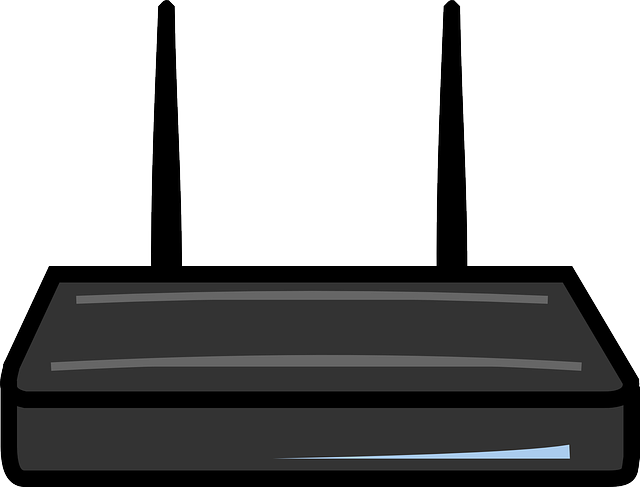Are you looking for the Cell C router default password and username? Cell C offers some of the most exciting broadband deals in South Africa. Examples include the Home Connecta Flexi, Cell C Fibre and much more. People who sign up for these and other packages get routers from different manufacturers. You are here because you wish to log into your router’s admin area. To do that, you need to have the Cell C router default login password;
Default Cell C Router Login Password
The majority of Cell C routers use admin as both the default login username and password. In the table below, we list some of the most popular routers that Cell C provides to users, along with their login details. There are many other routers in use on Cell C. In the next section, we show you how to find the default login details on any router.
| Cell C Router | Default Username | Default Password |
|---|---|---|
| Huawei B315 | admin | admin |
| Huawei B535 | admin | admin |
| Huawei B618 | admin | admin |
| Huawei E5520 | admin | admin |
| Huawei E5576 | admin | admin |
| Huawei E5577 | admin | admin |
| RTL31VW LTE | admin | admin |
| Technicolor TG789 | admin | blank |
| ZTE MF927U LTE | admin | admin |
How to find the default password and username on any Cell C router
Above is a sample of the routers that Cell C provides to it’s clients, along with the default usernames and passwords. We have already noted that there are many more routers in use on Cell C.
Some people buy a router and simply insert a Cell C SIM into it. So, what do you do if the Cell C router that you are using is not on our list? Here we show you how to find the Cell C router default password on any router;
Try the above defaults
The default username and password is the same for most routers. That’s actually a point of security concern. It’s the reason why people are asked to change their router login details the first time that they log in. You don’t want crafty neighbors to get access into your network.
Anyway, the point here is that whatever Cell C router you may have, you should try the defaults given above to see if they do not work. In most instances, they will work. If you check out our Huawei router login password article, you will see that the defaults are similar.
So, try admin for both the username and password. Also try admin for the username and blank for the password. Don’t type blank, just leave the slot blank.
Get the Cell C router default password on the router label
This is another neat trick. You can get the Cell C router default password simply by checking on the label that’s underneath the device. All routers have this sticker.
On it you will find all the information that you need to log in. That includes the Cell C router default IP address. It also includes the Cell C router default password and username.
On some model, there will also be a default WiFi password for your router.
If someone has already changed the password, you can reset your router
We have already noted that it’s advisable to change your router‘s admin password the first time that you log in. That’s different from the WiFi password. The admin password is for getting to the router’s settings area.
Anyway, many people change these passwords, only to forget about it within a few moments. It becomes an issue the next time that they wish to log in. The only way to recover if you have forgotten your router’s password is to reset the device.
This can be done by pressing on the reset button on the back of the device. All routers have a pinhole button on the back that’s used for resetting the devices. Press on this button till the lights on your router have cycled off and on. After the reset you can log in using the defaults as outlined above.
Why log in?
That’s the Cell C router password. But why would you wish to log into your router in the first place? There are many reasons why you could end up wishing to log into your router’s admin area.
Most Cell C customers do so because they wish to change their WiFi names. Some do it to change the passwords on their connections. In some cases, you will be looking to set up your APN settings.
Whatever your reasons, you need to have the default Cell C router password.
Summary
In this article, we gave the default login details for Cell C routers. We noted that Cell C provides some amazing broadband deals. That’s despite the fact that they are the smallest player on the mobile broadband scene.
As a customer, there may be instances where you need to log into your router’s settings area. That’s only possible if you have a number of things, including the admin password for your Cell C router.
Do you have a comment? Post it below. Or you can go to our Cell C Broadband forum to ask further questions there.