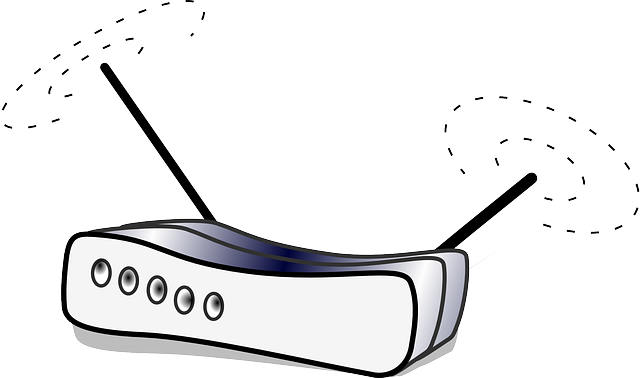Are you looking for the Cell C APN settings for WiFi routers? Cell C has some best broadband offers in South Africa. If you are a customer, a time may come when you need to get the Cell C internet settings for your router. Unfortunately, unlike phones, routers do not automatically receive the needed settings when you insert your SIM. That particularly the case if you are using a device other than one provided by Cell C. So, you need to manually set things up to get going.
Cell C internet settings for WiFi routers
The following are the Cell C APN settings for WiFi routers;
| Profile name | Cell C |
| Username | Leave empty |
| Password | Leave empty |
| IP Type | IPv4 |
| APN | lte.broadband.is |
How to set these up on a Cell C router
Those are the Cell C APN settings for WiFi routers. But how do you configure your router? Well, the first thing to note is that Cell C uses a wide range of routers. In fact, many people bring their own routers to the network. It’s something that South Africans are good at in general.
Many buy one router and 5 SIM cards for all the networks. They then hunt around for the best deals. Anyway, the following is how to configure your APN on Cell C. We will use the example of the Huawei B315, which is one of the devices that Cell C provides to its users;
- First, you need to log into your router. You can do so by opening a browser and typing in the default I.P. On the Huawe B315, that’s 192.169.8.1.
- Press enter an on the login page, log in using the default password. On most instances, the default password is admin.
- Next, click on Dial-Up.
- From there, click on Profile Management.
- Next, click on New Profile.
- Enter the Cell C APN settings for WiFi routers given above.
- Save your changes.
- Now make sure the new profile is selected before clicking on the Save and Apply button.
What are APN settings?
APN stands for Access Point Name. It’s the gateway through which you get internet on your device. We have previously written on the Cell C LTE internet settings. It’s a similar thing that we were doing here.
APN settings are a requirement because they are what gives you access to the internet. In fact, in terms of troubleshooting, you should check that you have the correct APN settings if you are having trouble getting connected to the internet on a new router or SIM.
Do you have further questions? Post them on our forum. You should also take the time to do a speed test of your internet. It’s always good to know whether or not your ISP is living up to it’s billing.