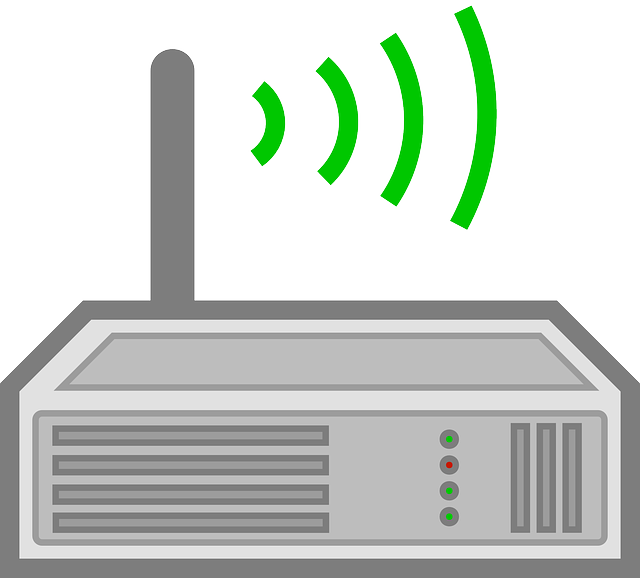What is the Afrihost LTE APN? Having the correct APN settings is important if you wish to get internet connectivity. If you have bought your router as part of the package from Afrihost, chances are high that it will already have the correct internet settings preconfigured. However, if you bought the SIM only deal, you will need to configure the correct Afrihost 4g APN settings on your router.
Afrihost 4G Internet Settings
The following are the Afrihost LTE APN settings;
- Profile Name: Afrihost LTE
- Username: leave blank
- Password: leave blank
- IP Type: IPv4
- APN [For Pure (MTN) LTE]: ws.afrihost.fwa
- APN [For Telkom LTE]: afrihost
How to set up Afrihost LTE APN settings on a router
Those are the Afrihost 4G internet settings. But how do you configure them on your router? That will depend on the type of router that you are using. The good news is that the steps are not dissimilar. You just need to log into your router to make the changes. In there, look for a place where you can create a new APN profile. In this example, we are going to show you how to set up Afrihost LTE APN settings on a Huawei 4G LTE router;
- Get connected to your router’s internet. You can do so using WiFi or Ethernet.
- Open a browser on your phone, tablet or computer.
- Type in 192.168.8.1. That’s the default IP for most Huawei Mobile WiFi routers. Here is a full list of Huawei router IP addresses.
- Press enter.
- Log in using the default Huawei router password. That’s usually admin.
- In your Dashboard, click on Network Settings.
- Next, click on Internet Connection in the left menu.
- Scroll down to APN.
- Click on the + button to add a new APN.
- Enter the above details. Use the correct details depending on whether you are using Telkom LTE or MTN LTE.
- Make sure Set as Default Profile is selected.
- Click on the Save button.
- Enable Auto-select Network.
- Exit and restart your router.
What’s an APN anyway?
In this article, we have shown you the Afrihost 4G LTE APN. We have also shown you how to configure these settings on your router. But what’s an APN anyway? APN stands for Access Point Name. It’s the name of the gateway giving you access to your network’s internet.
If you don’t have the correct APN settings on your router, you will not be able to get internet access. One thing that you will discover is that this is the first port of call when troubleshooting problems that you may have with connectivity on your device. Make sure that you have the correct APN settings.
Once you have set up your internet, one of the first things that you will need to do is to carry out an Afrihost Speed Test. You can do so using the SA Broadband Speed Test.
In fact, this tool can be used to check internet speeds on any network. It’s always good to know how you network is performing. That way, you can find out whether or not they are giving you what they promised in terms of speed.