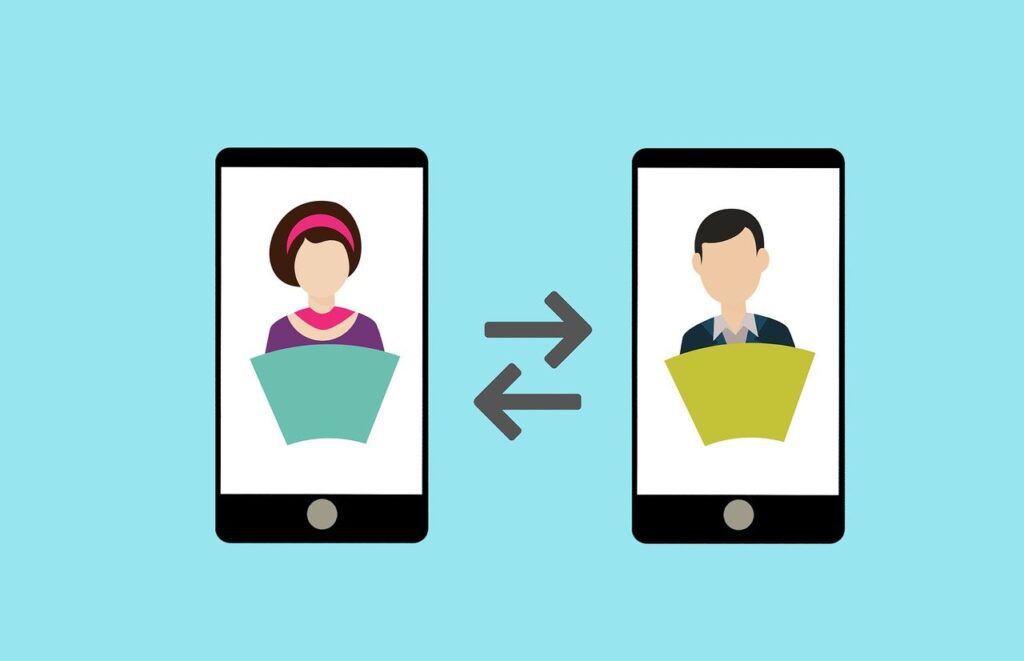Why is MTN data share not working? It’s a question that you may find yourself asking if you use the service. Data Share is a product by MTN in South Africa that allows people to share their data with up to 5 people. These people need to be on the MTN network, and you need to add them to your data share. You are here because the service is not working in your case? So, what do you do? What could be the causes?
MTN data share not working fix
The following could be some of the reasons why your MTN data share is not working;
- In the first place, you need to make sure that the person with whom you are trying to share data is on the same MTN network. Data share will not work for people on other networks. So, you can not share your data with someone on Telkom, Vodacom, Cell C or any other network.
- Also make sure that you have added the number with which you wish to share your data to your Data Share. With Data Share, you can add up to 5 numbers at any given point in time. If you are trying to share data with more than 5 numbers at a time, that may be the cause of your issues. The good news is that you can always replace the numbers that are listed in your Data Share.
- Data share will only work if you have data in your phone. So, you need to make sure that you have not run out before trying to share.
- Another thing to note is that data share only works on certain plans. It is not available on all MTN plans. Make sure that the plan you are on, either prepaid or contract, allows data share before proceeding.
- Also make sure that you bundle allows data share. As an example, the night express bundle cannot be shared. WhatsApp bundles can also not be shared. The same applies for other social media bundles.
- The number with which you are sharing may have reached it’s sharing limit. You need to use the MTN app to ensure check whether or not there are limits on sharing.
- If it’s a new number, make sure that it is activated on the MTN network before sharing data with it.
- Also make sure that none of the receiving numbers are set up to share data, as that may cause issues.
Why share data?
That’s the answer to the question Why is MTN Data Share not working? As you can see, there could be any number of reasons why you are having issues sharing data with those around you. But why would you share in the first place?
Many people have data bundles that they hardly ever exhaust. You may be on a contract plan as an example, and you get a fixed amount of data every month. However, because you also get free WiFi at work or at school, you may find yourself with more data than you need at the end of the month.
In that case, it will be prudent to share data with those around you. It’s a good way of ensuring that you are not simply wasting data by allowing it to expire. Instead of letting that happen, you can spread the data to those around you so they can use it.
Data share also comes in handy in the event that you have an additional MTN number. In that case, you may not wish to buy another bundle for that number. If you have excess in your primary number, it will be easy enough to share the data with yourself.
A lot of times people get stranded without data for connectivity. That can be a big challenge, considering that the average person in South Africa is today always online. If someone you know has run out of data and has no airtime or money with which to buy a new bundle, you may want to simply share what you have with them.
Summary
In this article, we provided the answer to the question, why is MTN data share not working. It was noted that there could be many reasons why that is the case. You need to make sure that the number with which you want to share is on the MTN network, and that it has been added to your Data Share. At the moment, you can only have 5 numbers added. That’s down from the previous 20.