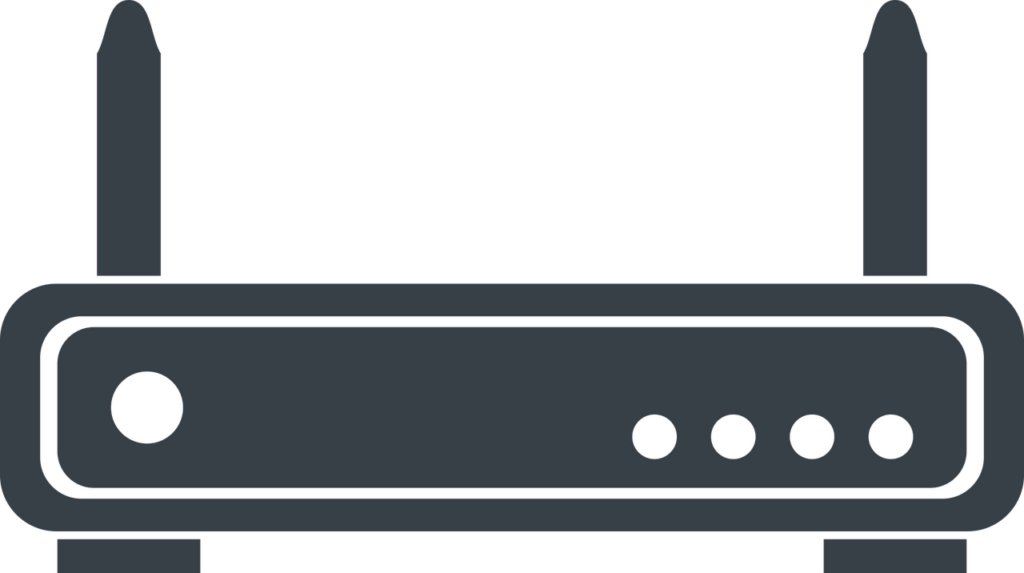What does the WPS button on a router do? That’s a question that many people in South Africa and across the globe have been asking. You are probably here because you saw the button on your router and you began wondering what it is for. In this article, we will explain what WPS stands for. We will also show you how to use this button to get a faster connection to your network.
What does WPS stand for?
WPS stands for WiFi Protected Setup. The WPS feature is intended to make it easy for people to get connected to their routers without the use of passwords. You can connect TVs, Blu-ray Disc players, phones and other devices to your network via WPS.
How does WPS work?
Now that you have understood what the WPS button on your router is for, it’s time for us to explain a bit how WPS works;
- Go to WiFi in your phone’s Settings.
- Next, click on the 3 dots to the top right of your screen and then click on Advanced.
- Next, click on WPS Push Button.
- Now go to your router and press on the WPS button. This button can usually be found on the back of the device. Sometimes, it is the same button as the reset button. In that case, you will need to press once on the button to get the WPS functionality.
- Your device will now be connected to the router.
Do I need to go through these steps every time?
The good news is that you don’t have to go through this WPS setup process all the time. Once you have connected your device to your WiFi network via WPS once, subsequent connections will be automatic. It’s the similar to what happens when you connect to WiFi the normal way. You don’t have to type in your password all the time.
The steps are different on my phone
In this example, we used the example of an phone running an ancient version of Android. If you have a newer version of Android, the steps given here may be slightly different. iPhones do not support WPS, so you will have to get connected using your password the normal way.
So, that’s something to keep in mind. The good news is that you shouldn’t have too much of an issue. In some instances, you will have to click on Advanced WiFi setup in Settings. From there, you can click on WPS Push Button.
Vulnerabilities
The WPS protocol is intended to make life easier, but it comes with it’s drawbacks. For one thing, a number of vulnerabilities have been identified in its use. You can learn more about them by following the provided Wikipedia article.
Check out our Zyxel Router Default Password and Username article.
Summary: What does the WPS button on a router do?
In this article, we answered the question, “what does the WPS button on a router do?” That’s a question that many people in South Africa and across the world have been asking.
We noted that the aim of this protocol is to make it easier and faster for people to connect to their wireless networks.
Instead of having to type in your WiFi password, you can just push on WPS button on your router to get connected.
Finally, we noted that WPS has some vulnerabilities. You need to be well aware of them before using this system. In any case, it may be advisable to disable the WPS button on your router to keep your network secure.
If you have questions, leave them below, or post them on our Forum. We are here to help you with the correct answers.