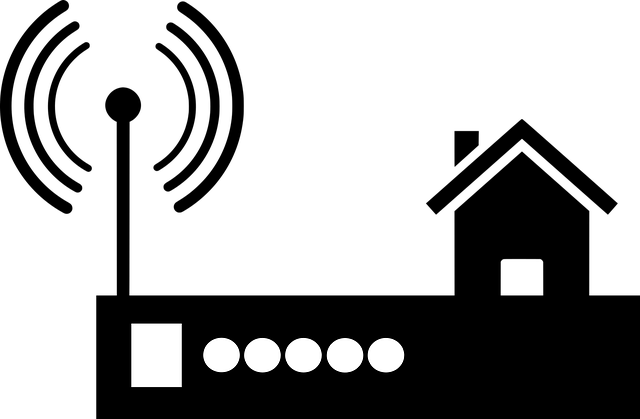Are you looking for the Vodacom APN internet settings for your ZTE router? ZTE is a popular brand in South Africa and across the globe. A lot of people use these devices on Vodacom. If you are one of them, you may need to configure the APN settings on your ZTE modem so it can connect to the Vodacom network. But what are these settings?
Vodacom LTE APN settings for ZTE
The following are the Vodacom APN settings for a ZTE router;
- Profile name: LTE Vodacom
- APN: lte.vodacom.za
- APN type: default.supl
- Authentication: None
- Password: None
How to set up Vodacom LTE APN on a ZTE router
Those are the Vodacom APN settings for a ZTE router. But how do you set up these settings? That’s something that we are going to discuss in this section;
- First, you need to get connected to your router’s WiFi. This can be via Ethernet or via WiFi.
- Once connected, open a browser and type in 192.168.0.1 and press enter
- Log into your router using the default ZTE password.
- At this point, you can choose to change the router password from the default.
- Next, click on Settings under LTE.
- Next, go to APN.
- Choose Manual.
- Click on Add New.
- Choose IPv4v6.
- Type in the rest of the settings as given above.
- Apply the new settings and you should be good to go.
Why is the APN important
That’s how to set up Vodacom LTE APN settings on a ZTE router. But why is this important? APN stands for access point name. It’s the name of the gateway through which your device gets internet connectivity.
If you do not get the correct settings on your router, you will not be able to connect to the Vodacom internet. For mobile phones, reception of these settings is usually automatic. The moment you insert your SIM, you get the relevant internet settings.
Anyway, APN settings are important, whatever the router that you may be using. So, this is something that you will wish to get right. If you have been using your router on another network, it may be prudent to first do a ZTE router reset before setting up the default Vodacom APN. That way, you won’t have issues.