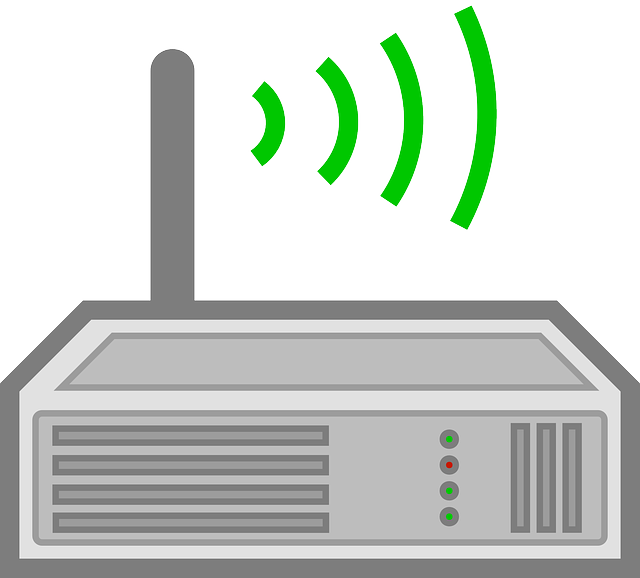Are you looking for the TP Link router password reset steps? TP Link is one of the major suppliers of networking equipment around the world. They are based in China, but they have a strong presence in South Africa. Their routers are used on all the major networks, including Telkom, Vodacom, MTN and Rain. We have previously written an article on the default TP Link router login details. In this post, we show you how to reset your TP Link router.
How to Reset a TP Link Router
There are two ways or resetting a TP Link router;
- You can reset your TP Link router using the reset button that can be found on the back of the device. You need a pin or something else pointed to reach this button. Push on it for at least 10 seconds. Your router will cycle off and then on again. Once that is done, it will be restored to it’s factory defaults.
- It’s also possible to reset your TP link router using the web interface. To do that, you first need to connect your computer or phone to the router’s internet. Next, open a browser and type in http://192.168.0.1 or http://192.168.1.1. Press enter and log in using the default username and password. It’s usually admin for both. Once logged in, go to Advanced then System Tools. In System Tools, go to Backup & Restore and then Factory Default Restore. Finally, click on Factory Restore.
What does resetting your TP Link router do?
Those are the TP Link router password reset steps. We need to point out here that resetting your TP Link router is something of a drastic step. It means you will be losing all your settings.
Your router will need to be reconfigured afterwards. So, that’s something to keep in mind. Don’t just do it for the sake of it. You could end up losing your internet connection if you do that.
It’s better to first make sure that all your settings are backed up. That way, you will be able to restore them after the reset.
Why reset the TP Link router password
We have just noted that resetting your router tends to be a drastic step, but why would you do it in the first place? Well, there are a number of reasons why you could end up having to take this option.
In the first place, people do it if they are unable to log into their routers for one reason or the other. Perhaps you have forgotten your TP Link router password. In that case, you will need to reset the device so that you can get in through the factory defaults.
You could also be looking to do a TP Link router password reset if you have been having problems with your connectivity. Sometimes, a reset is what’s needed to resolve issues related to this.
Summary
In this article, we showed you how to reset your TP link router. We noted that TP Link routers are popular in South Africa. Resetting your router is sometimes necessary if you are having internet issues or if you are unable to log into your router.
But it’s a drastic step, so you need to be able to reconfigure your settings in your router’s Dashboard.
Anyway, if you have comments, leave them below. And if there are questions to which you are looking for any answer, post them on our SA Broadband Forum. Our experts will be more than happy to find the right answers for you.