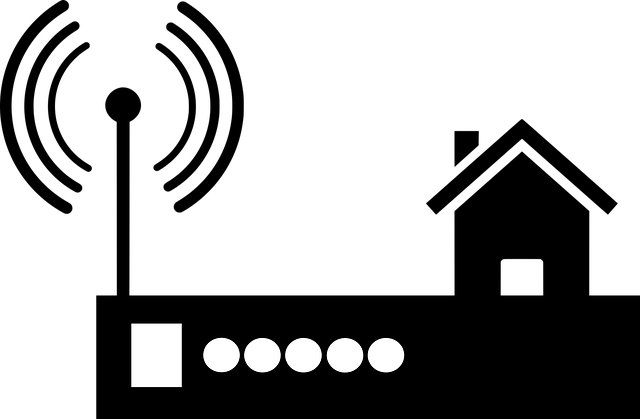Are you on the hunt for a Telkom ADSL line speed checker? There could be a number of reasons why you wish to check your Telkom ADSL speed. Maybe you are just curious. Or maybe Telkom has not been performing to standard and you wish to find out what your speed is. The good news is that there are many tools that you can use to check the speed of your Telkom ADSL connection.
Test your Telkom ADSL Speed Here
Click on the Go button below to test your Telkom ADSL speed. You will get results in a few minutes;
Why look for the Telkom ADSL line speed checker?
That’s the best Telkom ADSL line speed checker that you will be able to find anywhere in South Africa. But why would you look for this speed checker? Why do you need to check your Telkom ADSL speed?
It’s something to which we have already alluded. Perhaps you wish to find out what you speed is out of curiosity. Or maybe your internet has not been performing to standard. In that case, it will be prudent to check what your speed is so that should there be an issue, you can reach out to Telkom for help.
How has Telkom ADSL been performing?
It would be remiss to conclude this article without showing you how Telkom has been performing among other users in South Africa. We have compiled those statistics into an article. Check out our average Telkom speed article to learn more. Below, we showed the latest results from Telkom speed tests.
| Region | City | Download (Kbps) | Upload (Kbps) |
| Gauteng | Meadowbrook | 36764 | 19517 |
| Eastern Cape | East London | 34257 | 266 |
| Gauteng | Meadowbrook | 4374 | 3461 |
| Gauteng | Meadowbrook | 6466 | 4863 |
You can see in the above results that we have gotten a few Telkom tests. The average download speed is 20Mbps. Meanwhile, the average upload speed is 7Mbps. Those are not bad figures. Our sample is small though, so we will keep updating this article as we go along.
You can also see from the above table that the best Telkom speed was obtained in Gauteng. Meanwhile, the worst was obtained in Gauteng as well. The second best was in Eastern Cape. So, it’s not a matter of where you are. There are different factors that may affect your speed.
Boosting your speed
We have previously written on how to increase your Telkom internet speed. In that article, we mostly focused on Telkom mobile. With regards to Telkom fixed line ADSL, there are a number of things that you can do to boost your internet speed.
If you have a WiFi router connected to your ADSL, you may wish to connect your computer directly, rather than using WiFi for your internet. Ethernet connections tend to be faster than WiFi connections.
You may also wish to restart your router. Turn it off and wait at least 3 minutes. Afterwards, turn the device on and check to see if there has been any improvement.
In the even that your ADSL line is still giving you problems, you may wish to get in touch with Telkom to get their help. Sometimes all that it takes to fix your internet is a refresh on their side. They will tell you to switch your router off for some minutes as outlined above.
Summary
In this article, we gave you a Telkom ADSL line speed checker. Our tool is useful for those looking to find out how their internet is performing. You simply need to click on the go button and you will be good to go. Knowing how your internet is performing is great in that it allows you to choose the best network for your particular situation. If Telkom is not up to par, there are plenty of options out there.