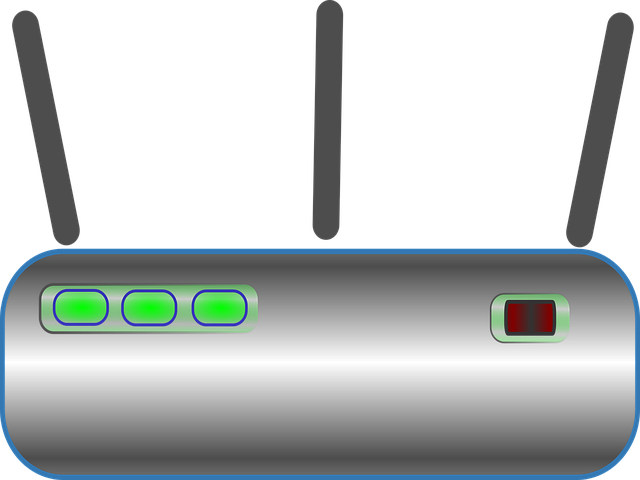Are you looking for the Rain APN settings for your Vodafone router? There has been a lot of excitement about Rain on the broadband market over the past few years. Under normal circumstances, what happens is that when you put a Rain SIM card into your router or phone, that device automatically receives all the appropriate settings to get you connected to the internet. But you may find yourself having to manually input these settings. So, what are these settings and how do you set them up on a Vodafone router?
Rain Internet Settings for Vodafone Router
The following are the Rain APN internet settings for Vodafone routers;
- APN- rain
- Profile name- rain
- Username- blank
- Password- blank
How to Configure Rain APN Settings on your Vodafone Router
Those are the Rain APN settings for your Vodafone router. But how do you configure these settings? The following is how to configure APN internet settings on a Vodafone router;
- To get started, you need to connected your computer or phone to your Rain WiFi.
- Next, open a browser and type in 192.168.2.1
- On the log in page, use admin as both the default username and password.
- Press enter when done.
- Next, click on Mobile Broadband Settings.
- From there, go to Connection.
- Expand the dropdown menu under Account Type and choose Select Custom.
- Now go to IPV4/IPV6 APN and type in rain.
- Save the new profile.
Why would you need to do this?
This is a repetition of what we have said at the top. Under normal circumstances, Rain SIM cards operate in a plug and play fashion. That’s particularly the case if you have gotten everything, including your router, from Rain. Those devices come preconfigured to work on the network.
However, there are times where you may have to manually set up things. Maybe you have just reset your router. If you do that, you lose all the settings that have been working before. Or maybe you are just setting up your Rain system but you have been failing to get internet.
In that case, it’s prudent to check to see if you have the correct APN settings. If you don’t, you will need to manually input them. That way, you will be able to get internet. But what does APN stand for and what are these settings for?
What does APN stand for?
APN stands for Access Point Name. You can think of an APN as the gateway that connects you to the internet. So, it’s absolutely essential. You can learn more about APNs here.
Anyway, those are the Rain APN Settings for Vodafone devices. Hopefully, once you have configured these settings, you will have internet connectivity. It’s not that difficult a thing to do.
If you have further questions, leave them below. Also feel free to leave any pertinent questions on the SA Broadband forum. The forum brings together a team of experts who stand ready to help you out with your issues. So, what are waiting for?
Are you on MTN? You may also be interested in our article on how to cancel your contract with the network.