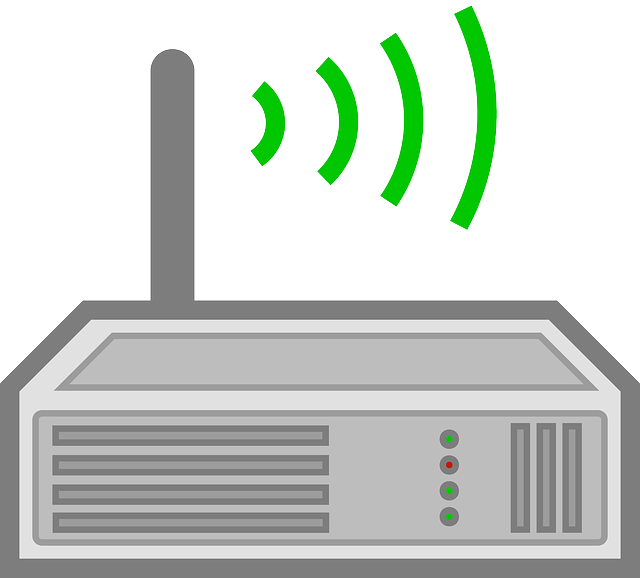Do you wish to find the Rain APN settings for your Dlink router? Dlink manufacturers a wide range of routers. A number of their LTE devices are used by people on the Rain network. If you are one of the people with a D-Link router on Rain, a time may arrive when it becomes necessary to manually configure the APN settings on your device. So, what are the Rain internet settings for Dlink routers?
Rain Internet Settings for Dlink Routers
The following are the Rain APN settings for Dlink routers;
- Profile name: rain
- APN: rain
- Leave all the other settings as they are.
How to Configure Rain APN Settings on a DLink Router
To set up Rain APN internet settings on your Dlink router, you need to take the following steps;
- First, connect your computer or phone to your WiFi network.
- Next, open a browser and type in 192.168.0.1 into the address bar.
- Press enter.
- Log into your router using the default Dlink router login details. On Dlink router’s the username is usually admin while the password is usually left blank.
- Once you are logged in, click on Internet.
- Next, click on Connection.
- You now need to go to User Profile.
- Next, click on Add.
- Enter the APN settings for Dlink routers as given above.
- Now you need to click on OK.
- Next, click on Apply.
- Now go to Connection Operation.
- Disable Roaming mode and then click on Change.
- Choose your newly created APN.
- Save your settings and exit.
Why are these settings important?
Getting your APN settings for your Dlink router on Rain right is important. Normally, you get these settings automatically. The moment you put in your SIM, everything gets configured the correct way.
However, there are instances where you will need to manually set up everything. Perhaps your internet has not been working. Or maybe you have been having difficulties with your connection.
The first thing to check then are the Rain APN settings for your D-Link router. If they are not correct, then you need to correct them to get connectivity.
If you are wondering, APN stands for Access Point Name. It’s the name of the gateway through which you get internet via your router. If things are not set up right here, you could end up having issues.
Summary
In this post, we gave you the Rain APN settings for your DLink router. We noted that South Africans on Telkom, Rain, Vodacom, Cell C and other networks use Dlink routers.
They are a very popular brand. Another thing that we noted is that everything usually gets configured automatically the moment you insert your SIM. However, there are times when manual input is required.
What do you think? Leave your comments in the section below. And if you have further questions, post them on our Forum. We will hand them over to experts who stand ready to provide you with the right answers.