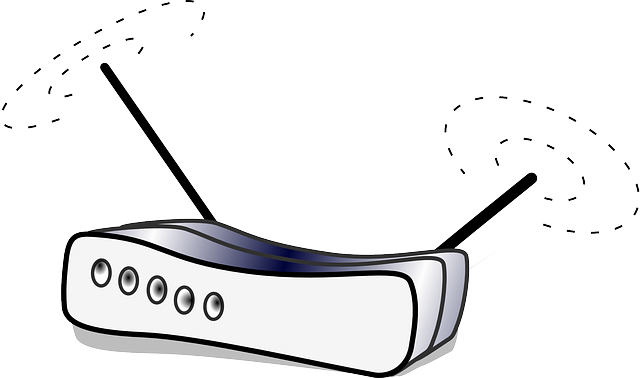Do you wish to find the default IP address for your MTN router in South Africa. MTN provides a wide range of routers to people who sign up for their broadband services. We have previously written an article in which we gave you the MTN router default password. In this article, we are going to give you the default web address for MTN South Africa routers. You need both the IP address and the password to be able to log into your router.
What’s the IP Address for MTN Routers?
The majority of MTN routers use 192.168.1.1 as their default IP address. However, most Huawei mobile WiFi (MiFi) routers use 192.168.8.1 as their login I.P. You will notice that MTN provides a wide range of routers from different companies to its users. In the table below, we take a look at the routers that MTN officially provides to people who sign up for it’s internet services. There are many people who use other routers on MTN. If you fall into this category, we show you how to find the default IP addresses on these routers below.
| MTN Router | Default IP Address |
|---|---|
| Hisense H220M | 192.168.1.1 |
| HUAWEI B2368 | 192.168.1.1 |
| Huawei B525 | 192.168.8.1 |
| Huawei B612 | 192.168.8.1 |
| Huawei B618 | 192.168.8.1 |
| Huawei CPE Pro2 (H122-373) | 192.168.8.1 |
| Huawei E352 | 192.168.1.1 |
| Huawei E5577 | 192.168.1.1 |
| Nokia Fastmile 5G Gateway | 192.168.1.254 |
| ZTE MC801A | 192.168.1.1 |
| ZTE MF286R | 192.168.1.1 |
| ZTE MF927U | 192.168.1.1 |
| ZYXEL LTE7460 | 192.168.1.1 |
How to find the default IP address on any router
If you use a router that’s not officially provided by MTN, or if your router is not on our list, you may be wondering what you MTN default IP address is. The good news is that there are a couple of ways of finding the I.P on any router or modem;
Find the information on the router label
All routers come with a label on which is printed the information that you need for logging in, including the MTN router default IP address. The sticker is usually underneath the device. On MiFi devices, you will find the sticker inside the battery area. That’s the case for our Huawei E5576.
If you check on this sticker, you will see that there is lots of information, including the default IP, the default password and, sometimes, the default WiFi name for your router. Once you have found this information, you should have no problem logging into your router.
Find the MTN router default IP address using Command Prompt
This is another nifty tool for find the MTN router default IP address. On a Windows computer, you can use Command Prompt to find the information that you are looking for. Command Prompt can be opened in a wide range of ways, including by typing cmd into search.
Once it is open, type in ipconfig and press enter. You then need to go down to Default Gateway area. That’s where you will find the I.P address for your MTN router.
Why look for this information?
So, why would you look for the login I.P for your MTN router? We have already noted that you do it if you wish to log into the admin area of your router. There are a number of changes that you can only do from there.
As an example, you can only change your WiFi password from there. You can also only change your WiFi name from there. Perhaps you have a MiFi and you wish to check the balance on your MTN router. You need to log into the web interface to be able to do that.
Or maybe you wish to view your data usage. That’s possible on a Huawei router. You need to log in to be able to do that. Some people go in there to hide their networks. The point is, you have to be logged in to carry out these changes.
Anyway, hope this information has been helpful. If you need further help, post your questions on our MTN internet forum or in the comments section below.