Are you looking for the MTN APN settings for a ZTE router? ZTE networking devices are used across all networks in South Africa. Their routers are robust, which is probably why they are preferred. If you have one, either at work or at home, you could be looking for the MTN internet settings for your ZTE router. That usually become necessary if you are having connectivity issues. Or maybe you are still setting up your system.
MTN Internet Settings for a ZTE Router
Below are the MTN APN internet settings for ZTE routers;
- Profile Name: Fixed LTE
- APN: businessbb.lte
- Username: leave blank
- Password: leave blank
Steps to Configure APN Settings on a ZTE Router
Those are the APN settings for ZTE routers on MTN in South Africa. Please note that all the details above are in lowercase. But how do you configure these settings on your device? The following are the steps for configuring your ZTE router’s internet settings on MTN;
- First, you need to connect your device (phone or computer), to your internet.
- Next, type 192.168.0.1 into the address bar of a browser.
- Press enter.
- You will now go to the login page. This can be found on the router label. Or you can find them on our ZTE router default username and password list.
- Read the Privacy Policy and then click on Agree.
- Accept the User Agreement.
- That will take you to the Home Screen.
- Go to LTE and click on Settings.
- Next, click on APN.
- Set the mode to Manual.
- Next, click on Add New.
- Enter the MTN APN Settings for ZTE routers given above.
- When done, click on the Apply button.
- Click Yes and then click on Set as default.
Why are these settings important?
APN stands for Access Point Name. That’s the gateway that’s used by your MTN router to access to the internet. So, these settings are very important.
Most people start looking for the MTN APN settings for their ZTE routers when they have problems getting connected. In most instances, you don’t need to take this step.
What happens is that when you insert your MTN SIM, you automatically receive all the requisite settings on your phone. So, there is usually no need for you to get into your router’s admin section.
But you may have reset your router. Or maybe the automatic process failed. If you reset your ZTE, you may have lost all the settings. That’s for those who got their routers from ZTE. If you did that, then the device had all the settings.
Summary
Those are the MTN APN settings on ZTE routers. Hopefully, you found this information useful. Please know that the settings described here may be different.
Remember, there are many ZTE routers out there. Many more are being launched every now and again. So, how to log into your router may not be the same in all cases.
In our case, we were using the ZTE_ MF286R router. But if you have any other model, that shouldn’t be difficult. The settings are mostly the same, particularly on modem devices. And if there are slight differences, you shouldn’t have difficulty navigating your way around them.
Anyway, do you have comments. Post them in the comments section. Do you have questions? Post them on our SA Broadband Forum. Our experts will attend to them.
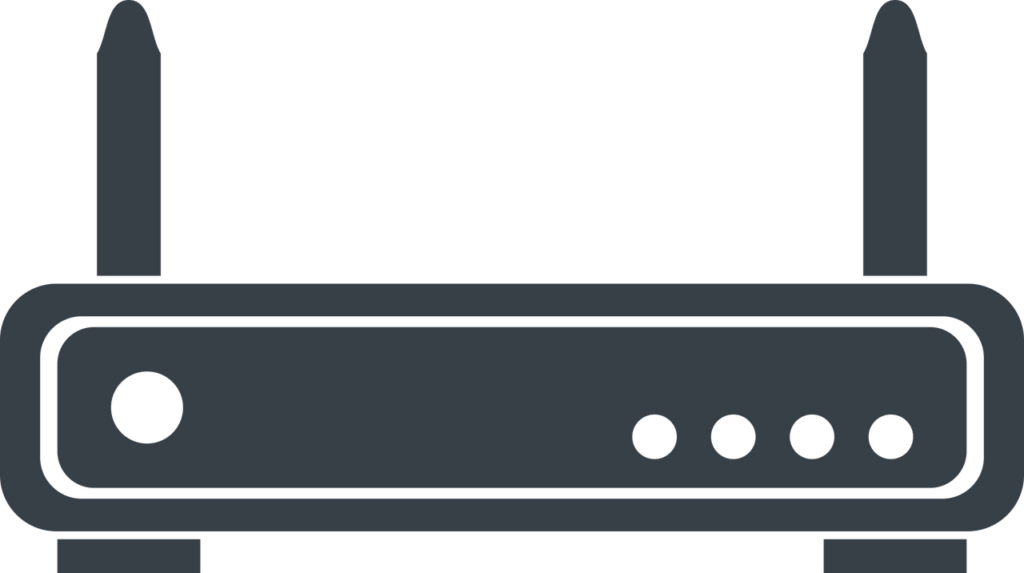
Is ZTE 998FE4 router network blocked or can it be used by a different service provider other than MTN?
Hi. We asked MTN this specific question and their answer was, no. It cannot be done. This particular router is network blocked, so you won’t be able to use it on another network.