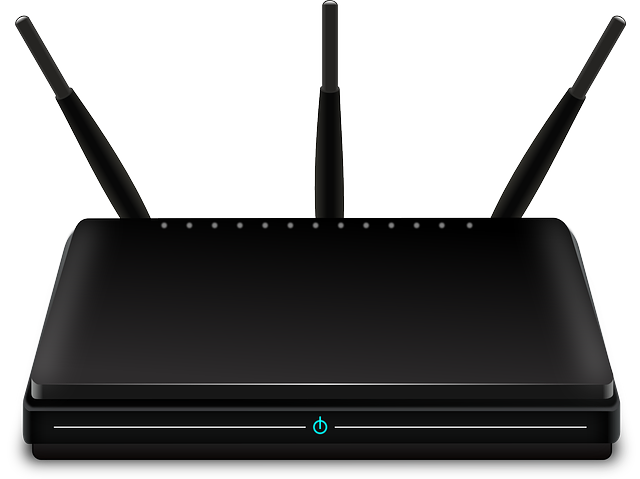What is the Mercusys router default password and username? That’s a question that you have probably been asking yourself. Mercusys may not be the best known of router manufacturers out there, but they still have a prominent presence in South Africa. If you have their router at home or at work, you may arrive at a time when it becomes necessary to get into the device’s admin section. You need to have the Mercusys router password to do that.
Default Login Details for Mercusys Routers
The default password on Mercusys routers is admin. The default password is also admin. In the table below, we have tried to cover as many models as we can. A lot of them can be found in South Africa. If you go to places such as Takealot, as an example, you will notice that they sell a lot of Mercusys routers.
| Model | Default Username | Default Password |
|---|---|---|
| Wireless Router | N/A | created on first login |
| AC12 | admin | admin |
| Halo-S12 | admin | admin |
| MR50G | admin | admin |
| MR30G | admin | admin |
| MR70X | admin | admin |
| MR1800X | admin | admin |
| MW300R | admin | admin |
| MW301R | admin | admin |
| MW302R | admin | admin |
| MW305R | admin | admin |
| MW325R | admin | admin |
| MW330HP | admin | admin |
There is no default password on the Mercusys wireless router?
That’s the Mercusys router default password. Please note that there is no default password on the Mercusys wireless router. That’s another common router that’s on the market in South Africa.
What happens is that the first time that you try to log into your system, you are asked to come up with a password for your router. But what happens if you have forgotten your Mercusys router default password?
Many people also prefer to change their passwords from the defaults, even for those who are using other routers beside the Mercusys wireless router. That’s a safety precaution.
As you can see, the default login details for Mercusys routers are the same, regardless of the model. The same applies for Huawei routers default login details. The login details are mostly the same.
Changing the default password is a good way of protecting yourself. It stop people from hacking into your system via your router. But many people do not take the time to memorize or write down their new passwords. So, what do you do in this case?
You will have to reset your router
If you have forgotten your Mercusys router password, the only solution will be to reset the device. This applies on mobile and other router types.
There is a reset button on the back of the device. Press on this for about 10 seconds. After the reset, you will be able to log in with the Mercusys router default password.
You can find login information on the router label
Here is another useful tip; most routers have stickers, usually on the bottom, on which is written all the login information that you are looking for. You should look for this sticker on your Mercusys router and you will find the default username and password.
Summary
In this article we gave you the admin login details for Mercusys routers. We noted that these routers can be found in use across all networks in South Africa. They can be bought from such places as Takealot.
People usually look for the default login details when they wish to make various changes within the admin section of their Mercusys routers.
Perhaps you wish to change the name of your WiFi connection. Or maybe you wish to change your WiFi password. Whatever your reasons, you need to have the default login information to proceed.
Go to our Routers South Africa Forum page if you require further answers to your questions. You can also drop a comment in the appropriate section below.