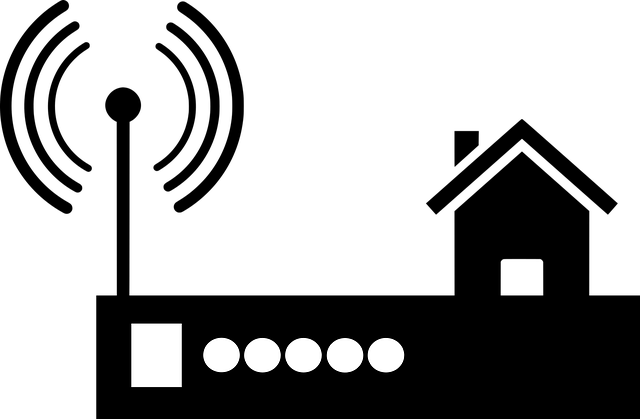What is the IPv4/IPv6 number for Vodafone? There are a lot of people out there looking for this information. You are probably here because you are setting up the APN on your Vodafone router. One of the steps in there requires that you type in the IPv4 number for Vodafone. So, what is the Vodafone router dial number?
What’s the Vodafone router dial number?
The IPv4/IPv6 number for Vodafone is *99#. Type this number into the allotted slot when setting up your router. Sometimes this is referred to as the dial number. It’s the same thing.
Can I leave the Vodafone IPv4/IPv6 number space empty?
No, this space cannot be left empty. So, you need to type in the correct IPv4/IPv6 number for Vodafone as given above for you internet to work.
You will already have these settings
In most instances, people do not need to type in these settings. If you are using your Vodafone router on Vodacom, then the settings will be configured automatically. That’s the case for all the APN settings.
You should be able to simply insert your router and it will work with your Vodafone SIM. However, there may be instances where you are forced to manually input the settings for your router.
Maybe you have done a reset of the device. Here is how to reset the Vodafone mobile WiFi. Should you do that, then you will lose all the preconfigured settings.
Summary
In this article we showed you how to configure the Vodafone IPv4 number. We noted that you normally get this number preconfigured for Vodacom users. People who usually have problems are those looking to use a Vodafone router on another network.
However, if you reset your Vodafone router, even if you are on Vodacom, you will be forced to reconfigure your settings. That’s when you will start looking for the IPv4/IPv6 number for Vodafone.
If you have questions, you can post them on our Vodacom broadband forum. You can also leave comments below.