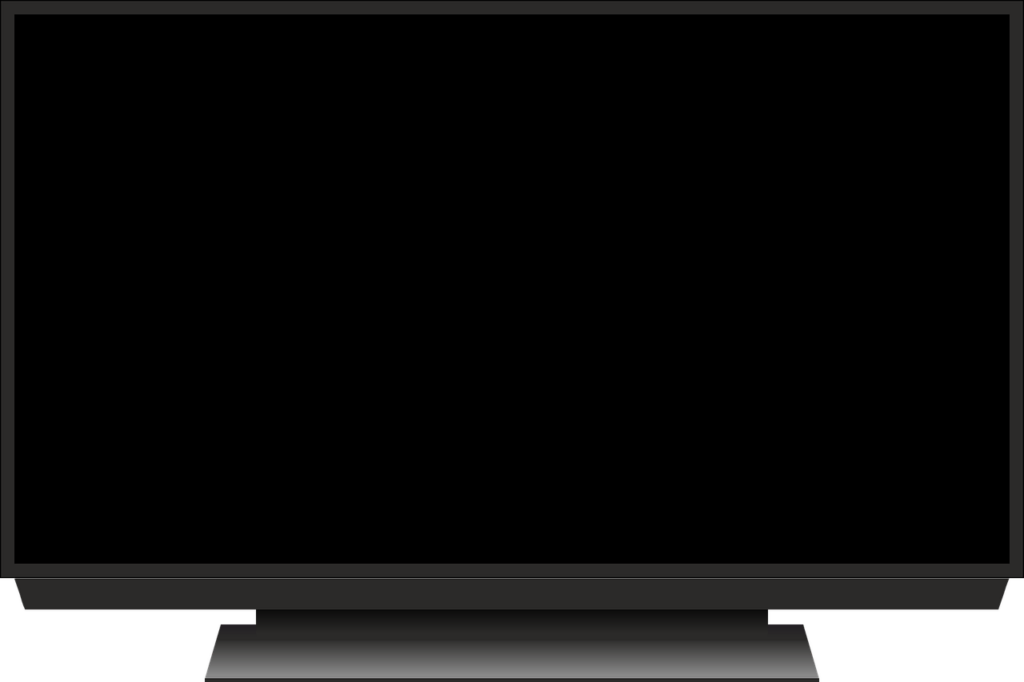Do you wish to learn how to set up parental controls on a DSTV Explora? That’s something that a lot of parents have been looking to do. Perhaps there are some channels that you do not wish to have your children watch. The entertainment world is not always safe, and some content is not appropriate for young minds. The good thing is that you can set up parental controls on your Explora. But how do you do so?
How to set up PG blocked on a DSTV Explora
The following is how to set up parental controls on a DSTV Explora;
- Click on the blue DSTV or Home button on your remote.
- Scroll to Settings.
- Go to Parental Control.
- Go to PG Settings and click on the OK button on your remote.
- Enter the default PG blocking PIN code.
- Pick your preferred blocking option. The default is No block.
Which PG blocking options are available on the DSTV Explora?
That’s how to set up parental controls on a DSTV Explora. This feature is important as far as protecting your children is concerned. But what blocking options are available?
You can choose to the default No Block option, under which all the channels that you have subscribed to will be available.
Another option is to choose Total Block. This is a rather drastic step that blocks everything on your decoder. No channel will be available for viewing without entering the parental code. You may wish to have this option if you would like to have your children stop binging on TV. Perhaps you want to have them do their homework.
The third option is Personalise, under which you have the option to choose to block some programmes based on their PG rating. With this option, you can choose the FAM parental control option under which only FAM rated programs will be available for viewing. You can also choose PG under which FAM and PG programs will be available. Next, you have the option to choose PG 13, under which FAM, PG and PG13 programs will be availalbe for viewing. Everything else will be blocked. Another option is 13, under which FAM, PG, PG13 and 13 programs will be available. Then you have 16 and then 18.
You also have the option to block particular channels. To do this, turn Channel Blocking to On and then select Blocked Channels.
Summary
In this article, we showed you how to set up parental controls on a DSTV Explora. DSTV is a great source of entertainment, but you need to keep an eye on what your children are watching. That’s the best way through which to protect them in a world that is full of potentially harmful content.