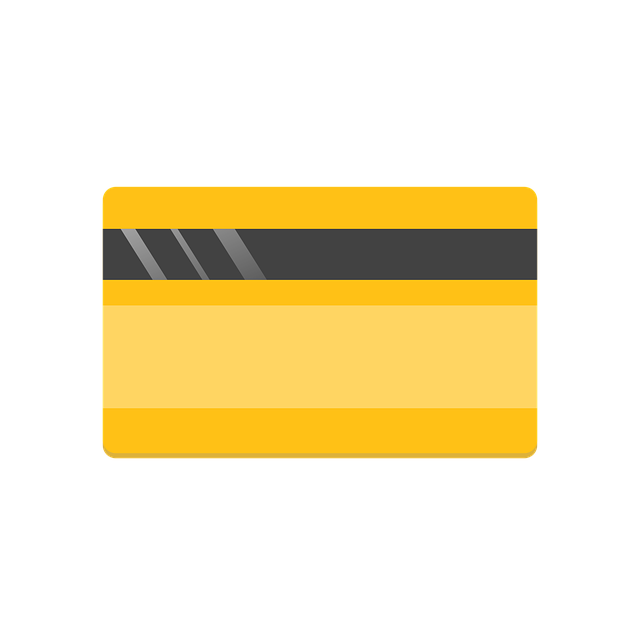Do you need to get information on how to pay your MTN account via EFT? MTN is one of the biggest telecommunication companies in South Africa and across Africa. In fact, they are the biggest in Africa, though they trail Vodacom in South Africa. A lot of people take out MTN contracts. These allow them to get the latest devices such as cellphones and other gadgets on credit. There are many ways through which to settle your monthly obligations to MTN. In this article, we will show you how to pay your MTN contract using EFT:
How to Pay your MTN Contract via EFT
The following is how to pay your MTN account via EFT;
- Initiate an EFT on your bank’s app, via online banking or at a nearby branch.
- Send the money to MTN using the details outlined below.
- Send confirmation of your payment to MTN on the email address collectionsadmin@mtn.com
- Your payment will now be processed.
MTN’s banking details for EFT transfers
That’s how to pay your MTN account via EFT. In order to make your payment, you need to have the correct MTN banking details. The following are the details to use when paying your MTN contract via EFT;
- Bank where you are sending the money : ABSA
- Name of Beneficiary : MTN SP
- Account Number of the Beneficiary : 4063304150
- Branch Code : 632005
- Deposit Reference : Your MTN Cell Phone Number
How long does it take for the payment to be processed?
Those are the details that you need to use when making your MTN contract payment via EFT. But how long does it take for your payment to be processed?
Remember we said you need to send an email to MTN containing confirmation of your payment. In most cases, your EFT payment will reflect with MTN’s account within 24 hours.
You do have the option, however, of making an immediate payment. If you do that, your payment will be processed within an hour. However, immediate payments are charged a fee.
Here is the MTN contract cancellation number
Summary
This post was dedicated to showing you how to pay your MTN contract account using EFT. If you know how to initiate an EFT, either from the app or through online banking, then making your payment shouldn’t be a problem. All that you need is to get the MTN payment details given above. Use them and you should be good to go.