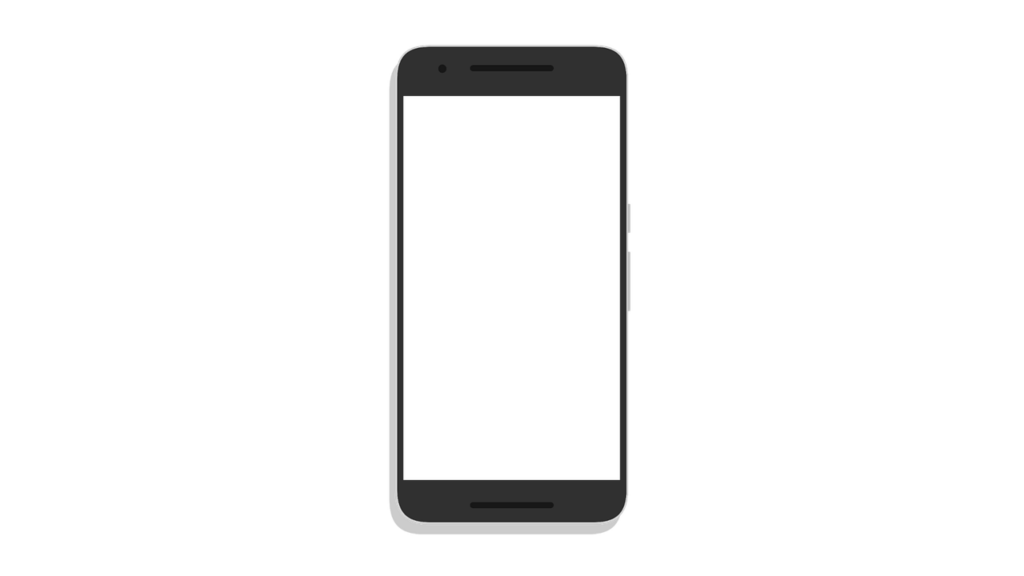Do you wish to learn how to pay DSTV using the FNB app? DSTV is the most popular entertainment service in South Africa and elsewhere. The good news for South Africans is that DSTV offers a host of payment options. This is something that we have previously discussed. The FNB app is one of these options. But how do you use it to pay DSTV?
Use the FNB app to pay DSTV
The following is how to pay DSTV using the FNB app;
- To get started, you need to log into the FNB app. Use your username and password to do so.
- Next, click on Buy.
- Click on Entertainment.
- Go to BoxOffice.
- Choose the account that you wish to pay with.
- Enter your DSTV smartcard number.
- Type in the amount that you wish to pay. You may need to verify your balance before doing this so you pay the correct amount.
- Click on Top Up when you have entered all the required details.
- Confirm the transaction.
- Click on Finish.
What are the alternatives
That’s how to pay DSTV using the FNB app. It’s very easy to do. But what are the alternatives? Well, there are plenty of those. We have already referred you to another article where we talk about the DSTV payment methods.
But which of these options is the best? We personally prefer setting up a stop-order facility. That way, you wont’ have to worry about remembering to make your DSTV payments every month. In South Africa, if you don’t make your payments on time, you will be charged a reconnection fee.
Summary
In this article, we showed you how to pay DSTV using the FNB mobile application. We noted that this is an easy way of making your DSTV payments. You do have to remember to do it every month, however. Should you fail to make your payments on time, you will be penalized and you will have to pay a reconnection fee.