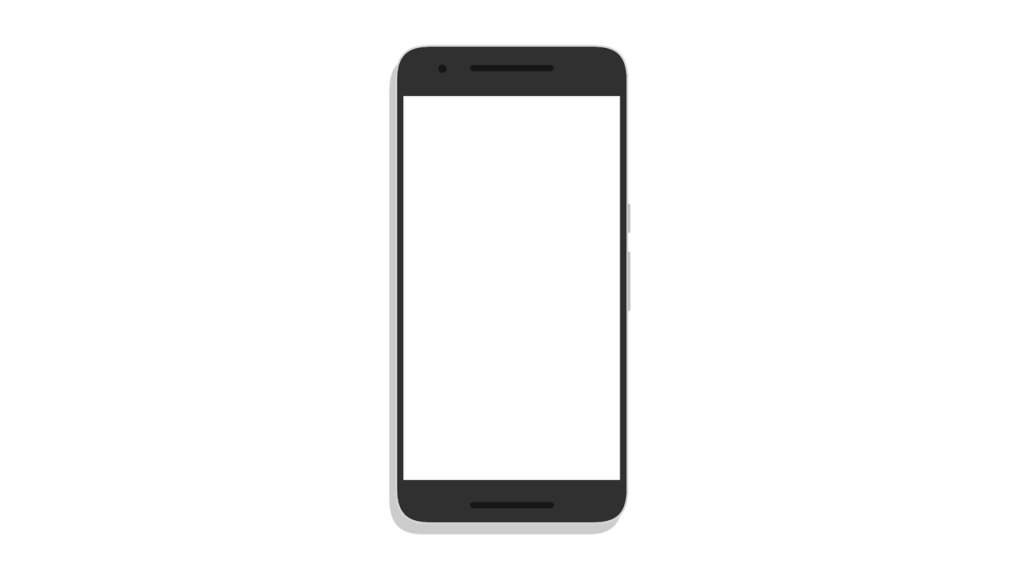Do you wish to find out how to pay DSTV using the Capitec app? DSTV provides a lot of convenient ways though which people can make their payments. We have previously discussed the available DSTV payment options. One of these options involves making your payments using the Capitec App. This method is convenient because you can do it from anywhere at any time using your phone.
Use the Capitec app to make DSTV payments
The following is how to pay your DSTV account using the Capitec app in South Africa;
- Open the Capitec app and click on Transact
- Next, go to Payments.
- Sign in using your secret PIN.
- Now you need to click on Add Beneficiary.
- Click on Capitec-registered.
- Type in Dstv
- Choose the type of account that you wish to pay for. In this case, we wish to pay for Multichoice Dstv.
- Type in your DSTV account number.
- Type in the amount that you wish to pay. You may wish to check your DSTV balance before making your payment. That way, you will be paying the correct amount.
- Click on Pay.
- Confirm the transaction using your secret PIN.
What else can you do on the Capitec app?
That’s how to pay DSTV using the Capitec app. But what else can you do on this app? Well, like every other bank in South Africa, the Capitec app provides you with a host of functions that allow you to bank on the go.
You can use the app to check your account balance. You can also use it to buy airtime and data. It’s also possible to transfer money using your bank’s app.
The app can also be used to manage your bank cards. Let’s say your card has been lost or stolen. You can block that card using your app. Should you later recover the card, then you can use the card to unblock it.
Summary
In this post, we showed you how to pay DSTV using the Capitec app. We noted that this is a convenient way of making your DSTV payments. All that you need is to have the app downloaded onto your PC and you should be good to go.
You may be interested in the Capitec USSD for airtime