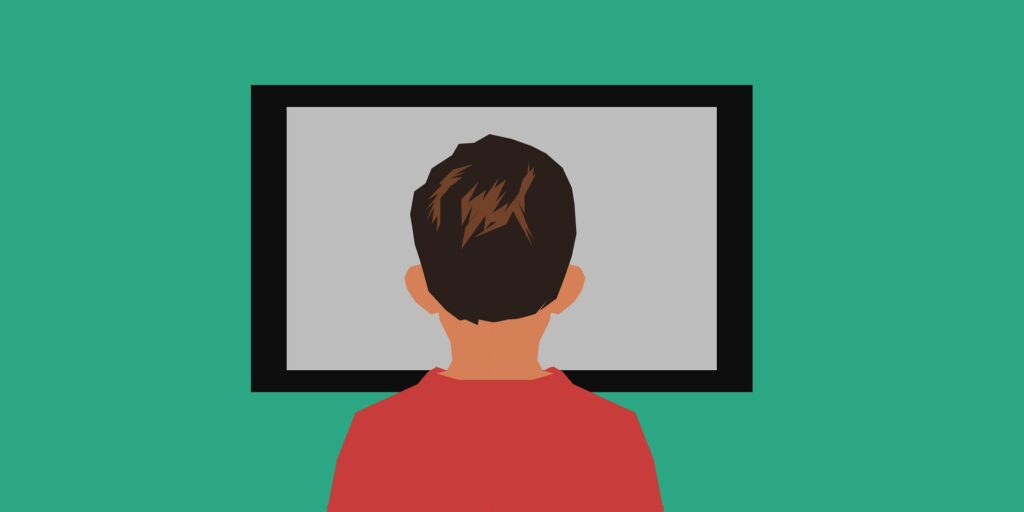Do you wish to learn how to install Openview? Openview HD has become very popular over the past few years. That’s largely because it’s free and attractive to those who do not wish to make monthly DSTV subscriptions. So, now you have bought your decoder and you wish to install it. If you do not already have a dish installed, you will need to hire an installer to do the work for you. If you have a dish installed, perhaps from DSTV, you can set up Openview on your own.
How to Connect your Openview Decoder
The following is how to install an Openview decoder;
- First, you need to connect the LNB cable from your Satellite Dish to the Dish In or LNB in slot on your Openview decoder. Make sure that the connector is properly screwed in.
- Next, connect the decoder to your TV. You have three options here. You can do it using RCA cables, using a AV Mini Jack or using and HDMI cable. You will probably already have RCA cables from your DSTV decoder. These cables and the ports on your TV are color coded, so you shouldn’t have problems knowing what to connect where.
- Once that is done, choose the relevant source on your TV. Choose HDMI if you have used an HDMI cable. Otherwise choose AV as the source or input channel. This can be done using your TV’s remote or from the TV itself.
- Now connect your decoder to a power outlet. Use the power cable that comes with the Openview decoder.
- The decoder will switch on and it will start scanning for channels. Wait for the process to get completed.
- When the scan is done, the decoder will show channel 100. That’s the only channels that you will have at this point.
- You will now need to activate your Openview decoder to get all the other channels.
Which connector is better
That’s how to install Openview HD. We mentioned in the above steps that you have three options when it comes to connecting an Openview decoder to your TV. So, which connection type is better.
Your Openview decoder is an HD decoder. It means you will be able to get some programs in High Definition. We strongly recommend, therefore, that you get an HDMI cable. Those are capable of transmitting HD Signals.
HDMI stands for High Definition Multimedia Interface. So, if you have an HD television, this is the choice that you would make. That will enable you to really enjoy those of your shows that are transmitted in HD.
As an example, SABC 2 is now transmitted in Full HD. You will only be able to enjoy that if you have the correct equipment.
You may be interested in the Openview Radio stations
Summary
In this post we showed you how to install Openview. We noted that Openview has fans among people unwilling to pay even the R29 for the cheapest DSTV bouquet. If you already had DSTV in your home, you won’t need to hire someone to do the installation since its a matter of swapping the decoders.
If you have comments or questions, post them on our Openview Discussions Forum