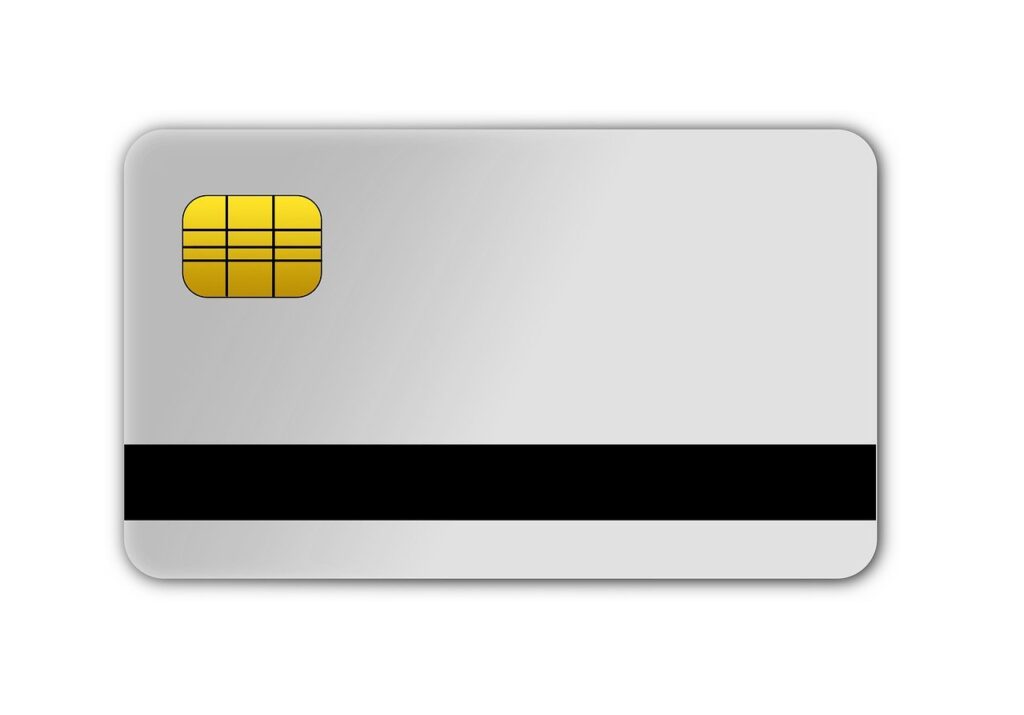Do you wish to learn how to get your Mukuru bank statement? It’s a question that we have been getting a lot from people. Mukuru has been growing in popularity over the past few years in South Africa. It’s most popular for it’s money transfer service. With Mukuru, you can send money to friends and family, both in South Africa and in other parts of the continent. You can also get your salary paid into your Mukuru card. So, how do you get your Mukuru card bank statement?
How to get Mukuru card bank statement
The following is how to get your Mukuru card bank statement;
- Dial *130*566# on your phone.
- Choose the Mukuru Card option
- Type in your PIN
- Go to Get statement
- Choose a timeframe for your statement
- Choose the delivery method for the statement.
How is the statement delivered?
That is how to get your Mukuru bank card statement. But how is the statement delivered? We noted in the above section that you can choose a delivery method as part of the process of getting your statement.
The statement will then be delivered to your chosen email address. You can then download if from there for use in various ways.
Other options for getting your statement
Bank statements are required in a number of instances. Maybe you wish to open an account with a bank. Or maybe you wish to get a loan. Perhaps you wish to sign a lease.
Those are all instances when bank statements may be asked for. In the above section we described a method of downloading your bank statement.
But is there another way through which you can get your statement? The good news is that you can also get in via the Mukuru self service WhatsApp number.
Summary
In this article we showed you how to get a Mukuru bank statement. We noted that you can use the Mukuru USSD code to get your statement. The process is fairly simple. You can choose to have your statement emailed to a number of your choice.
Here is how to change a Mukuru card PIN