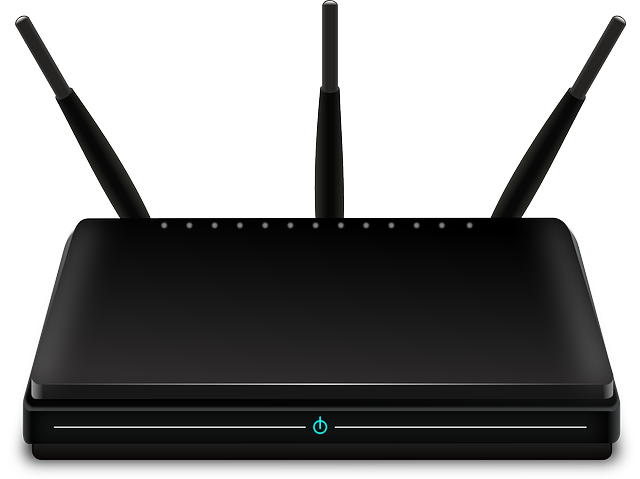Do you wish to learn how to check the data balance on your Telkom router? Telkom has been growing in leaps and bounds over the past few years. In fact, in terms of mobile, they are now the third largest player, having overtaken Cell C. Telkom has many popular offerings, including the SmartBroadband Wireless LTE package. People who sign up for this get the Huawei B525 LTE router. If you have that or any other router on Telkom, you will want to check your data balance every now and again. That’s simple enough on a phone, but how do you do on a router?
How to Check Data Balance on Huawei Router Telkom
The following is how to check the data balance on your Telkom router;
- First, you need to connect your computer to your Telkom router’s WiFi. In this instance we will be referring to the Huawei B525.
- Once connected, go to a browser either on your phone or on your computer and type in 192.168.8.1. Here is a full list of Huawei router I.P addresses.
- Press enter. On the login page for your Telkom Huawei router, type in the default password. That’s usually admin. Check out our full list of Huawei router passwords.
- Once logged in, go to Tools.
- Next, click on USSD.
- Type *188# into the available space.
- Click on the send button.
- You will now receive an SMS.
- Click on SMS in the left hand menu.
- Then click on SMS Conversation.
- Click on the response that you have received. This will container your Telkom router data balance.
You can also see your Telkom SIM usage without logging in
Telkom now offers another way through which to check the data balance on your router. To do so, simply go to the Telkom login page. You will see the option to “View current SIM usage without logging in. That only works if you have opened the page from a phone or router that’s using a Telkom SIM.
Click on View current SIM Usage and you will see your data usage and balances. This method is actually quicker and easier than the one described at the beginning, which requires that you sign into your router’s web interface to be able to use the USSD function.
I have a different router
That’s how to check the Telkom data balance your router. But, what if you have a different router? We have already noted that Telkom mostly uses the Huawei B525 on its Fixed LTE offering.
But there are people out there who use other types of routers. What do they do in this case to check your Telkom router data balance?
The good news is that most modern routers come with the ability to send and receive messages using USSD codes. You just need to find out how to access this USSD functionality on yours. Once you have it, it becomes easy to check your data balance.
Summary
In this article, we showed you how you can see the data balance on your Telkom router. We noted that people find it difficult to access their balances on routers. That’s because usage is not as intuitive as it is on phones. On a phone, it’s a simple matter of dialing a USSD code.
However, on routers, you need to first log into the admin interface to access the USSD function. That’s easy enough, but it’s not straightforward.
Anyway, another thing that we noted is that Telkom mostly uses the Huawei B525 for it’s LTE offering. But if you have another router, the essence is the same, you need to access the USSD functionality.
Otherwise you can check your balance by logging into your Telkom online account. If your have further questions, you can post them below or on our forum.