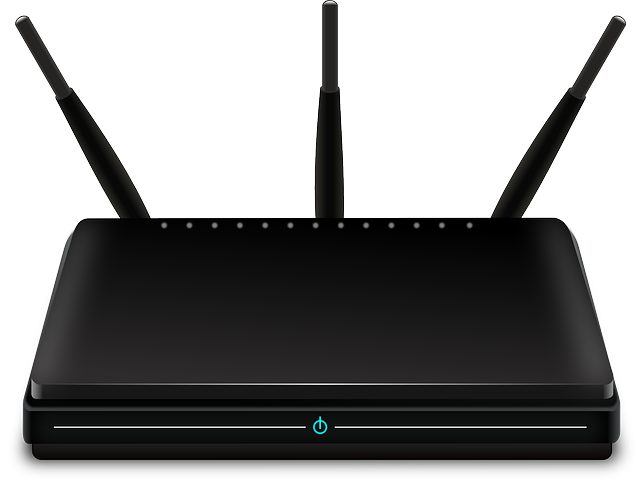Do you wish to learn how to change the WiFi password on a ZTE router? ZTE routers are very popular in South Africa and around the world. You will find them being used on Telkom, Rain, Vodacom, MTN and on other networks. If you have a ZTE router, you may find yourself wishing to change your WiFi password. Perhaps your neighbors have broken into your network and you want to kick them out using a new password. The following is how to do it;
Steps to Change your ZTE Router’s WiFi Password
The following is how to change the WiFi password on a ZTE router;
- First, you need to get connected to your ZTE router’s WiFi. You can do it on a phone or on a computer.
- Now go to a browser and type in 192.168.0.1. You can also try another common ZTE router IP, 192.168.1.1 or http://setup.zte.
- Press enter and log in using the ZTE router default password and username. Both are usually admin.
- If you are logging in for the first time, agree to the Privacy Policy.
- On some models, such as the ZTE LTE router, you will now be able to change your ZTE router’s WiFi and admin passwords if this is the first time that you are logging in.
- Otherwise click on Settings under WiFi.
- Next, click on WiFi Settings.
- Go to the Pass-phrase or password setting and change that to the one that you prefer.
- Click on Apply and then confirm your changes.
- You will now have to reconnect all your devices with the new ZTE router password.
Why would you change your ZTE router’s WiFi Password?
That’s how to change the WiFi password on a ZTE router. We have already noted that ZTE is a popular model in South Africa. They offer a lot of exciting products, including mobile or MiFi routers. But why would you bother changing your device’s WiFi password?
It’s actually a good idea to do so every once in a while. There are crafty people out there, and they are always looking to hack into your network. We are always mentioning the fact that “how to hack into my neighbors wifi,” is a popular search keyword in South Africa and across the globe.
People don’t really regard it as stealing. It’s WiFi after all. So, you may have given one person the password out of the goodness of your heart, only to discover that they have spread the love around the neighborhood.
Now, even if you are on a Rain unlimited plan, you will still feel the effects. People who get free internet start downloading all sort of funny stuff, including funny videos.
How to pick a strong password
If your router came with a default WiFi password, that will be a jumble of letters and numbers. It’s hard to memorize such a password. That’s another reasons why some people set out to learn how to change their ZTE router WiFi passwords.
Unfortunately, a lot of these people make the mistake of changing to a password that’s easy to remember and therefore easy to hack. If you change to your children’s names, as an example, then anyone in your neighborhood will be able to guess that new password.
And once one person does that, you will be done. You can forget about your data bundle. In any case, you need to make sure that your new password is at least 10 characters long. Also make sure that you have mixed in letters and numbers. Some of the letters should be uppercase. Add symbols such as !@#$%^&* in there and you will be good to go.
Summary
In this article we showed you how to change the WiFi password on your ZTE router. We noted that ZTE is a major manufacturer of networking equipment. They have hundreds of router models.
Changing the WiFi password on yours should be easy, however. It’s a simple matter of logging in using the default username and password. Once you are in there, you can look for the section where you can make your changes.
If you have further question, ask us on our ZTE router Forum or in the comments section below. Otherwise have a great day!