Do you wish to find out how to backup WhatsApp chats on your phones. That’s something that a lot of people in South Africa are looking to do. WhatsApp is the most popular social networking application in South Africa, according to statistics from Statista. The good news is that all your chats get automatically backed up on your phone. But what if your phone is stolen? What do you do in that case? It’s important for you to backup your WhatsApp chats on Google Drive to prevent loss in the event your phone is lost or permanently damaged.
How to Backup WhatsApp to Google Drive
The following is how to backup WhatsApp chats;
- Open WhatsApp on your phone.
- Next, click on the three dots to the top right of your screen.
- Click on Settings.
- Next, click on Chats.
- Now you need to click on Chat backup.
- Click on Back Up to backup your messages on Google Drive.
How does this work?
That’s how to backup your chats on WhatsApp in South Africa and across the globe. But how does this work? We have already noted that chats get backed up to Google Drive. So, to make it work, you need to add your Google Account to WhatsApp.
If you do not already have a Google account, you will need to create one. To link your Google Account to WhatsApp, go to Chat backup as outlined above. In there, you can select your Google account. Also make sure that Back up to Google Drive is selected.
You also have the option in there to allow your chats to be backed up using cellphone data. That can be costly, particularly if you are into images and such. However, for people who only do light chatting, there shouldn’t be an issue. You can also choose to backup videos.
It’s also possible to enable end to end encryption for your backup. You should do this if you are worried about unauthorized people having access to your data. With this setting on, nobody will be able to decrypt whatever it is that you are storing in Google Drive.
Here is how to update WhatsApp.
The importance of learning how to backup WhatsApp chats
In this article, we showed you how to backup WhatsApp chats. But why would you do this? Well, it depends on your circumstances. A lot of people receive important chats on WhatsApp. Maybe you use yours for business.
That’s one situation where you will want to make sure that all your chats are preserved. It has already been noted that all WhatsApp chats are stored on your phone.
But there is danger that you may end up losing your phone. That’s common enough in South Africa, where thousands of phones are stolen every day. You should backup important chats to make sure that you don’t end up losing them.
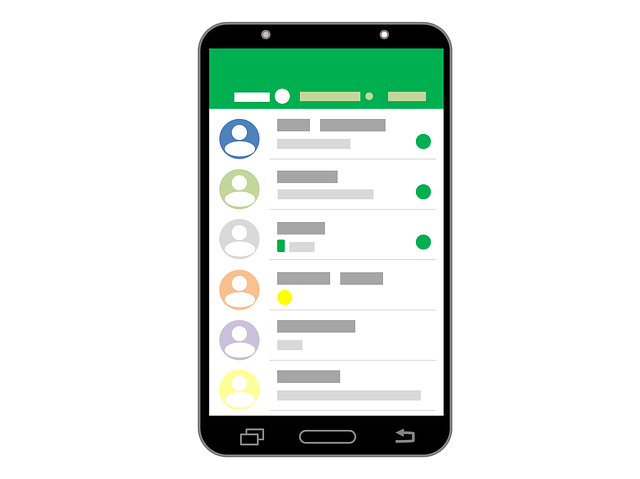
Good post. But is it wise to backup WhatsApp chats?