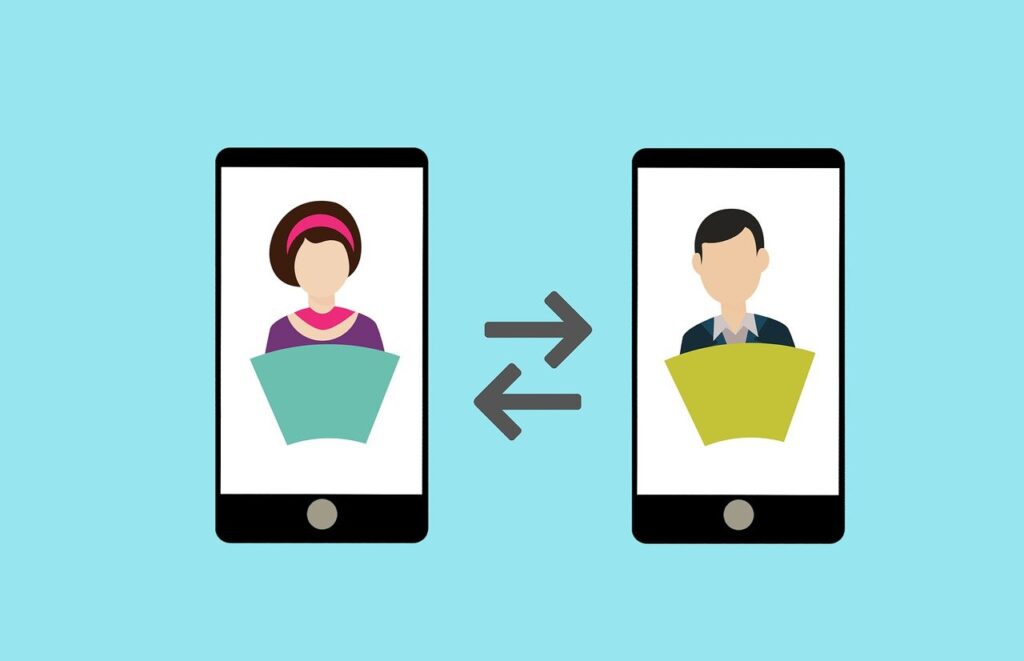Are you looking for information on how to add a number to MTN Data Share? Data Share is a service by MTN under which South Africans can share data with friends and family. It works only for those on the MTN network. Before you can start sharing your data, you need to ensure that you have added the beneficiary numbers to your MTN account. At the moment, you can add 5 numbers with whom to share your data. The number used to be 20, but MTN has since reduced it. So, how do you add those numbers to your data share?
How to add a number to Data Share via USSD
The following is how to add a number to your MTN data share via USSD;
- Dial *136*5#
- Choose the Manage Bundles option
- Select Data Share
- Go to Add Data Share member
- Enter the number to add to your Data Share list
- You will receive confirmation that the number has been added to your list.
How to add a number to Data Share via the MTN app
You can also add a number to your MTN Data share list through the MTN app. The following is how to do it;
- Log into the MTN app
- Click on More to the bottom right of the screen
- Choose Data Share
- Click on the Add button
- Enter the OTP that is sent to your number
- Add the number of your intended beneficiary
- You will get a text confirming that you are now sharing data
Why share data?
That’s how to add a number to your MTN data share. But why would you want to share your data? A lot of people are on contracts on which they never exhaust their data. Other people have bundles that they don’t get to use up.
That’s mainly because people now use WiFi at work or elsewhere to connect to the internet. As a result, you may find that you are not able to consume all your data by the end of the month. In that case, rather than seeing it expire, it’s way better to share your data.
If you have multiple numbers, you may also wish to add them to your data share so you don’t have to buy bundles for each of them. That’s something that a lot of people do. As an example, you may have data in your router that uses an MTN SIM. You can share that with your phone.
Summary
In this post, we showed you how to add a number to MTN data share. It was noted that the process of adding your number is simple and can be done either on the MTN app or via USSD. You can add up to 5 numbers to your data share. The number used to be 20 but has since been reduced.