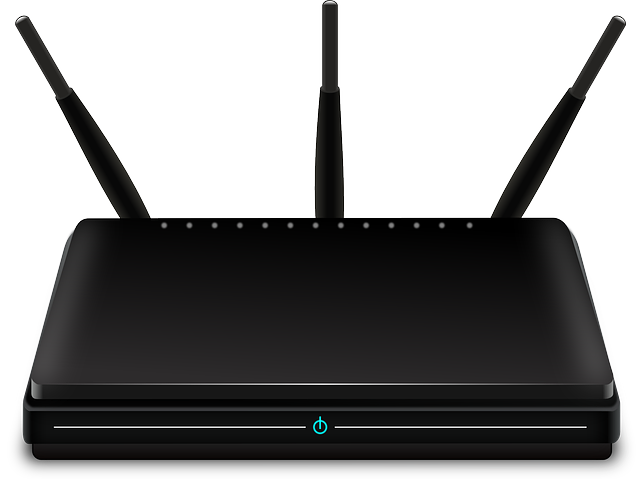Are you looking for the Dlink router default password and username? DLink routers are quite popular in South Africa. As an example, some Telkom customers have the D-Link dsl g2562dg. Anyway, if you have a router from this manufacturer, you may be looking for the default login details. You need these details if you wish to get into the admin section of your router.
Dlink Router Default Login Details
The default username on most Dlink routers is admin, while the default password is usually blank (no password). On some D-link routers both the username and password are blank. In some cases, you will find that admin is both the username and password for your DLink router. In the table below, we give an updated list of Dlink routers, along with their default login details. We tried to focus as much as possible on models that are currently available in South Africa.
| D-Link Model | Default Username | Default Password |
| AC1200 | blank | blank |
| AX1500 | blank | on router label |
| AX6000 | admin | blank |
| COVR-3902 | blank | blank |
| COVR-C1203 | blank | blank |
| DAP-1350 | admin | blank |
| DFL-300 | admin | admin |
| DGL-4100 | blank | blank |
| DGL-4300 | blank | blank |
| DGL-4500 | admin | blank |
| DGL-5500 | admin | blank |
| DHP-1320 | admin | blank |
| DHP-1565 | admin | blank |
| DSL-2750U | admin | admin |
| DI-514 | admin | blank |
| DI-524 | admin | blank |
| DI-604 | admin | blank |
| DI-614 | admin | blank |
| DI-624 | admin | blank |
| DI-624M | admin | blank |
| DI-634M | admin/user | blank |
| DI-701 | blank | blank |
| DI-704 | blank | admin |
| DI-704P | blank | admin |
| DI-704UP | admin | blank |
| DI-707 | blank | admin |
| DI-707P | admin | blank |
| DI-711 | admin | blank |
| DI-713 | blank | admin |
| DI-713P | blank | admin |
| DI-714 | admin | blank |
| DI-714P+ | admin | blank |
| DI-724GU | admin | blank |
| DI-724U | admin | blank |
| DI-754 | admin | blank |
| DI-764 | admin | blank |
| DI-774 | admin | blank |
| DI-784 | admin | blank |
| DI-804 | admin | blank |
| DI-804HV | admin | blank |
| DI-804V | admin | blank |
| DI-808HV | admin | blank |
| DI-824VUP | admin | blank |
| DI-LB604 | admin | blank |
| DIR-X1560 | blank | blank |
| DIR-X1870 | blank | blank |
| DIR-130 | admin | blank |
| DIR-330 | admin | blank |
| DIR-412 | admin | blank |
| DIR-450 | admin | blank |
| DIR-451 | admin | blank |
| DIR-501 | admin | blank |
| DIR-505 | admin | blank |
| DIR-505L | admin | blank |
| DIR-506L | admin | blank |
| DIR-510L | blank | blank |
| DIR-515 | admin | blank |
| DIR-600 | admin | blank |
| DIR-600L | admin | blank |
| DIR-601 | admin | blank |
| DIR-605 | admin | blank |
| DIR-605L | admin | blank |
| DIR-615 | admin | blank |
| DIR-625 | admin | blank |
| DIR-626L | admin | blank |
| DIR-628 | admin | blank |
| DIR-635 | admin | blank |
| DIR-636L | admin | blank |
| DIR-645 | admin | blank |
| DIR-651 | admin | blank |
| DIR-655 | admin | blank |
| DIR-657 | admin | blank |
| DIR-660 | admin | blank |
| DIR-665 | admin | blank |
| DIR-685 | admin | blank |
| DIR-808L | admin | blank |
| DIR-810L | admin | blank |
| DIR-813 | admin | blank |
| DIR-815 | admin | blank |
| DIR-817LW | admin | blank |
| DIR-817LW/D | admin | blank |
| DIR-818LW | admin | blank |
| DIR-820L | admin | blank |
| DIR-822 | admin | blank |
| DIR-825 | admin | blank |
| DIR-826L | admin | blank |
| DIR-827 | admin | blank |
| DIR-830L | admin | blank |
| DIR-835 | admin | blank |
| DIR-836L | admin | blank |
| DIR-842 | admin | blank |
| DIR-850L | admin | blank |
| DIR-855 | admin | blank |
| DIR-855L | admin | blank |
| DIR-857 | admin | blank |
| DIR-859 | admin | blank |
| DIR-860L | admin | blank |
| DIR-865L | admin | blank |
| DIR-866L | admin | blank |
| DIR-867 | admin | blank |
| DIR-868L | admin | blank |
| DIR-869 | blank | blank |
| DIR-878 | admin | blank |
| DIR-879 | admin | blank |
| DIR-880L | admin | blank |
| DIR-882 | admin | blank |
| DIR-885L/R | admin | blank |
| DIR-890L/R | admin | blank |
| DIR-895L/R | admin | blank |
| DIR-1260 | blank | blank |
| DIR-1360 | blank | blank |
| DIR-1750 | blank | blank |
| DIR-1760 | blank | blank |
| DIR-1950 | blank | blank |
| DIR-1960 | blank | blank |
| DIR-2150 | admin | blank |
| DIR-2640 | blank | blank |
| DIR-2660 | blank | blank |
| DIR-2680 | blank | blank |
| DIR-3040 | blank | blank |
| DIR-3060 | blank | blank |
| DIR-L1900 | blank | blank |
| DIR-LX1870 | blank | blank |
| DIR-X1560 | blank | blank |
| DIR-X1870 | blank | blank |
| DIR-X4860 | blank | blank |
| DIR-X5460 | blank | blank |
| DSL-224 | admin | admin |
| DSL-245 | admin | admin |
| DSL-G2452DG | admin | admin |
| DSA-3100 | admin | admin |
| DSA-3200 | admin | admin |
| DSA-5100 | admin | admin |
| DSR-1000 | admin | admin |
| DSR-1000N | admin | admin |
| DSR-250N | admin | admin |
| DSR-500 | admin | admin |
| DSR-500N | admin | admin |
| DWR-730 | admin | blank |
| DWR-921 | admin | blank |
| DWR-M921 | admin | blank |
| DWR-925 | admin | blank |
| DWR-930 | admin | blank |
| DWR-960 | admin | blank |
| EBR-2310 | admin | blank |
| G2562DG | admin | admin |
| GO-RT-N300 | admin | blank |
| KR-1 | admin | blank |
| N300 | admin | blank |
| TM-G5240 | blank | admin |
| WBR-1310 | admin | blank |
| WBR-2310 | admin | blank |
I cant find my router on the list
DLink has hundreds of router models out on the market. It would be difficult to cover them all. Newer models are also always being released. Anyway, if you find that your router is not on our list, don’t worry.
As you may already have noticed, there is a pattern to the DLink router default password and username list. In most instances, the password is blank while the password is admin.
So, you should try this first. Should it fail, you can also try out all the other combinations given above. You shouldn’t have too much difficult finding the one that works for you.
My router is on the list, but I still cant log in
In some case, you will find that though your router and it’s login details may be on our list, you will still have difficult logging in. This usually happens where someone has already changed your Dlink router default password from the default.
It’s advisable to do that. You can see that, as already mentioned, there is a pattern to the login details on most routers. If you know how to get into one, you wont’ have an issue getting into others.
As an example, on TP Link routers, the defaults are usually admin. The same applies for Huawei routers. Hackers know this and they try to use these details to get into your router.
However, after changing their Dlink router default password, some people then go on to forget their new login details. Should that happen to you, you won’t be able to log in. So, what can you do? You have 2 options here;
Reset your router
First, you can reset your router. That’s easy enough to do. All that you need to do is to find the reset button on the back of the device. Press on it for over 10 seconds or till your router has been turned off and on, as seen by the flashing lights. Once that’s done, you can now log in with the defaults as given above.
Find the correct information on the router sticker
It could also happen that the information given above is not correct, for you particular model. There can be differences in the default DLink router passwords even for routers of the same model. Maybe you have a network specific username.
In that case, you can find the correct details on the router label. All routers come with one. If you look under the device, you will see a sticker with information for login in. You will see the default Dlink router password. You will also see the default username as well as the login IP.
Why look for the Dlink router default password
There are several reasons for looking for the Dlink router default password and username. Maybe you wish to change the password on your WiFi network. Or maybe you wish to change the name of your network.
There are plenty of other changes that can only be done through the admin section of your router. So, you need to log in to carry them out.
Hopefully, you will be able to do so using the information provided here. If you have comments, leave them in the comments section. If you have questions, post them to our forum. Our expects will answer them.