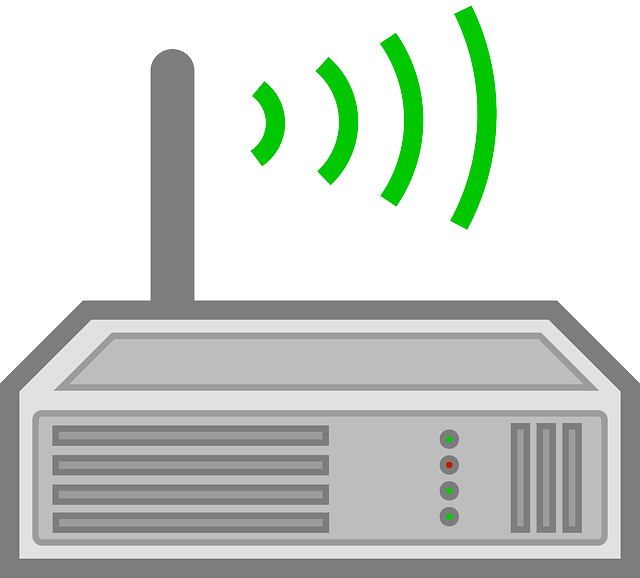What are the Axxess MTN fixed LTE APN settings? Axxess is one of South Africa’s fastest growing ISPs. They offer a wide range of products, including fibre and fixed LTE. If you have signed up for their fixed LTE from MTN, you may be looking for the APN for your router. That won’t be necessary if you have gotten a router as part of the deal. However, most people prefer to use their own routers, in which case you will have to set up the Axxess MTN Fixed LTE internet settings.
Internet Settings for Axxess MTN Fixes LTE
The following are the Axxess MTN Fixed LTE APN settings;
- Name: axxess
- APN: ws.axxess.fwa
- Username: leave empty
- Password: leave empty
How to configure these settings on Huawei routers
Those are the Axxess MTN Fixed LTE APN settings. But how do you configure these settings on your router? We are going to work with the example of Huawei B612, B525 and B618 routers. The following is how to configure your Axxess APN on these devices;
- First, you need to log into your router’s admin console. To do that, open a browser and type in 192.168.8.1.
- Press Enter and click on Settings on the next page.
- You will now be required to log in. Use the default Huawei router password and username. On most routers, that’s admin for both.
- In Settings, click on Dial up and then Profile management.
- Choose to create a new profile and enter the details given above.
- When done, save your changes.
- Select your newly created profile and exit.
- Now you need to restart the device.
What if I have another router make or model
There are many LTE mobile WiFi routers in South Africa at the moment from different manufacturers. Popular models include Vodafone, D-Link, TP-Link and Mikrotik. So, how do you set up the Axxess MTN Fixed LTE APN if you have another router from a different manufacturer.
The good news is that it’s not such a difficult thing to do. All that you need to do is to log into your router’s web interface. Once in there, look for the section where you can create a new APN profile. Save your changes and exist while making sure that the new profile is selected.
You may also be interested in the USSD code to check your MTN number
What’s an APN?
APN stands for Access Point Name. Most people think that they are going to get internet the moment they insert a SIM into their router. But that is not what happens. You actually need to configure the APN to get internet. Also make sure that the created APN is the one that’s selected.
Summary
In this post we gave you the Axxess MTN Fixes LTE internet settings. We noted that if you get a router from Axxess, it will come preconfigured with all the required settings. But if you are going to be using your own router, you will need to configure it to work on Axxess.
Is your internet now up and running? You may wish to check it’s speed. Use the SA Broadband Speed Test. You can also leave feedback on our Forum or in the Comments sections below.